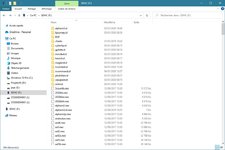Hi all. I've been trying to solve a problem for a while now but I'm dead in the water. I apologize, this is going to be a long post.
I'm using a NeoSD standard version on an Omega with Unibios 4.0. My problem exists with the official MoTW rom (garou.neo) which has messed up button mappings. The problem doesn't exist with any other game. In fact, even the bootleg version of MoTW (garoubl.neo) is fine.
Even stranger, this problem appeared after I had been playing the game ever since I got my setup. One day, I noticed my buttons weren't correct on 1P. On 2P, it was even worse, the B button actually input a jump and light punch. Through the process of reformatting the SD card, recopying my ROMs from my backup, finding a bunch of alternate sources of the garou.neo ROM, 1P seems to be correct again, but 2P still has messed up buttons.
A couple more oddities, when in character selection, the buttons select the character color exactly how you'd expect. (For Terry's jacket, A is brown, B is Green, C is black, D is red). So at that screen, no problems until you get into the battle. Secondly, when in AES mode and going into the Options > Button mapping, the game locks up and you need to soft reset at that point.
So far, I've tried reformatting and using a totally different SD card and sourcing the ROM elsewhere, checking the ROMs with NeoValidator (made sure it was good with no errors), including reset.cfg in the folder to reset the NeoSD, erasing the save data in Unibios, used both my own direct wire control sticks and official AES sticks, turned off backram saving, deleted the generated backup files on the SD card (even tried to take the backup created by the bootleg and rename it match the official), and switched back and forth from MVS to AES mode and let it run through the attract screens several times.
Is there anything else I might be able to try? To me, it just seems like there's some kind of memory somewhere that has an association with garou.neo that isn't getting cleared out. Again, I don't have this problem on any other game loaded into the NeoSD or on any physical carts.
I've reached out to ArcadeWorks who was very helpful, but ultimately, they think it's a NeoSD and not a console problem. I've tried to reach out to TO and I've heard nothing back.
Thanks for reading the novel and for the help.