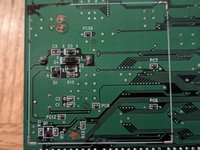Bumping an old thread just since most of the info I'm using is in here.
I'm working on an MV-1A that was not holding settings.
It shows some evidence of previous work (a repair wire in the back-up area, a few repaired traces elsewhere, and some scratched solder mask here and there) so it's not the cleanest board overall, but it has worked well and I'm using it as a kind of dedicated board to use with my Vortex cart and using real carts on my 4 slots.
I currently have it with a coin cell holder and an ML2032 with the charging circuit left intact. So I ran the board for a couple hours to put some charge into it. Then brought it upstairs and checked with a multimeter and sure enough it was ticking down 0.01V every handful of seconds.
I know most of this thread relates mostly to 1C rather than 1A boards, but I figure many of the components are the same. So I started by removing C3. I got immediate improvement in the speed of the drain. Went from 2.45V to 2.37V in an hour
So my current questions. Do I need to replace the component (I don't even know what it is lol) at C3? And next, even 0.08V drained in an hour means the battery would be dead in a day if it wasn't used so what should be my next move? I could keep removing components but I'd like to troubleshoot if I can. Appreciate any suggestions here as to what to test or look for.
Thanks!
Some photos for reference
Top side of back-up area showing battery and wire repair

Bottom side of back-up area showing now removed C3 and some previously removed solder mask
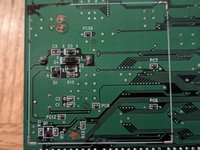
Outside the back-up area, I looked at PC2 and PC4 in case they are the same ones being mentioned on the 1C, but it looks like I don't have a component at PC2 in place. I did not remove this so if it was ever there it has already been removed. Same for PC26 and PC31 (both not pictured) and PC36. The MV-1A board scan on the dev wiki seems to show a component at PC31 and PC36 but also doesn't show one at PC2 or PC26. That's all I noticed, in case any of that is relevant.

Also, I found this thread with a similar issue but limited info so I tossed my post in here.
Hi, I am Vendest newly registered. I am facing an issue with the battery type CR2032 installed on 2 nos. 1 Slot MVS boards that I have consolized recently. I have followed thoroughly the tutorial and disable the recharging function by removing the necessary components. The battery does not...
www.neo-geo.com