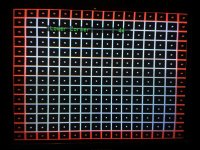I was finally able to get the TV to where my other systems are and do some testing with something other than the SNES and Genesis. The results are... mixed.
This is from my NES Power Mappers menu. You can see some weird bowing but it's not nearly so bad on anything else. Weird

SMB 3 looks good but it's got that gap on the left side that you can't really do anything about unless you severely overscan things. You can see the bowing in the lower left though with the black on teal.

Regular old SMB looks good too. Only a slight gap on the left.

Here's a shot of Devils Crush on my TurboDuo. Notice how the top score bar is bowing on the sides? You can also see the blurring in the lower right and left corners which is something this model of TV is known for. Oh well...

It looks like I still have some bowing issues and that I can't rely solely on that SNES grid pattern. Any tips on some games I can use to further adjust the geometry?