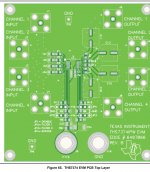greatfunky
Mr. Big's Thug


- Joined
- Apr 24, 2016
- Posts
- 196
I am guessing you are using one of the "crazy" cables I have - where the plastic of the miniture DIN connector is really bulky,meaning you cannot push it all the way into the socket on the SSDS3 properly. Could we see a photo of your cable connector? Looks like you are missing a colour or two. The banding there seems to suggest that maybe the ground is not making a good connection either, or perhaps the cable isn't shielded properly.
Gadget you missed some informations in the thread !
 : his issue was about two pins were bent and not transmitting some colors to the SSD3
: his issue was about two pins were bent and not transmitting some colors to the SSD3  ..
..