Derf
n00b

- Joined
- Feb 19, 2024
- Posts
- 3
Hello! I installed a clone Neo Bios Masta VMC into a Neo Geo MV-1C board. It loads games and Unibios 4.0 just fine, but it complains that the memory card is failing the hardware test and when I try and format it, it says "memory card is write protected". I see mentions online that people with real memory cards have had that issue and it ended up being bad traces to (or cold joints on) the real memory card slot. Not sure what's going on here though since I have a VMC.

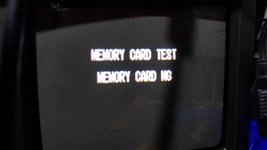

For one person's MVS (not OP), the issue was bypassed by soldering a wire from the write enable pin on their memory card to pin 6 of their HC32 chip, but I have no way to know what pin is for write enable on the FPGA of the VMC.
FWIW, I opted to keep the original bios onboard and lift pin 10 and 12, solder a wire from pin 10 to 21, solder pad 10 to pin 2 of the NBM, and solder pad 21 to pin 20 of the NBM - could this be related? I also replaced the default battery holder with one that can be swapped and have a LIR2032 in it.
Any ideas?

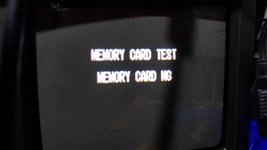

For one person's MVS (not OP), the issue was bypassed by soldering a wire from the write enable pin on their memory card to pin 6 of their HC32 chip, but I have no way to know what pin is for write enable on the FPGA of the VMC.
FWIW, I opted to keep the original bios onboard and lift pin 10 and 12, solder a wire from pin 10 to 21, solder pad 10 to pin 2 of the NBM, and solder pad 21 to pin 20 of the NBM - could this be related? I also replaced the default battery holder with one that can be swapped and have a LIR2032 in it.
Any ideas?

