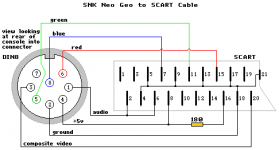Vendest
Krauser's Shoe Shiner


- Joined
- Jun 23, 2016
- Posts
- 240
Creating a new thread about this specific issue.
I own an AES 3.3 Pal 50hz / stock bios NEO-EP0
This is what I have done so far.
- Replaced crystal 4.43 by 3.57
- Disconnected jumper PAL1 & PAL2
- Bridge up NTSC to pin 7 of CXA1145P
- Pin 7 is supplied with +5vdc confirmed
- Using RGB scart cable
Main issue
- Obvious vertical refresh rate issue
- Confirmed NTSC display on
Temporary fix
- Added jumper PAL1
- Image displayed is crystal clear / perfect color (better than my MVS)
- Ended up with NTSC/50hz
Any suggestion on what I could be missing would appreciated
And yes I have read many thread on this forum about this topic.
Thanks
I own an AES 3.3 Pal 50hz / stock bios NEO-EP0
This is what I have done so far.
- Replaced crystal 4.43 by 3.57
- Disconnected jumper PAL1 & PAL2
- Bridge up NTSC to pin 7 of CXA1145P
- Pin 7 is supplied with +5vdc confirmed
- Using RGB scart cable
Main issue
- Obvious vertical refresh rate issue
- Confirmed NTSC display on
Temporary fix
- Added jumper PAL1
- Image displayed is crystal clear / perfect color (better than my MVS)
- Ended up with NTSC/50hz
Any suggestion on what I could be missing would appreciated
And yes I have read many thread on this forum about this topic.
Thanks