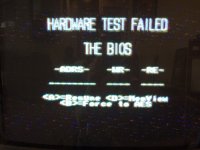PigInTheMud
Tarma's Gun Polisher

- Joined
- Jun 8, 2012
- Posts
- 109
Hey I wanted to install my unibios onto my aes without piggybacking. I didn't read to much into it so I had assumed the unibios and original bios chip were 1-1 in their pinouts but looks like I was wrong.
Long story short I desoldered the original bios, soldered on a socket, and I was expecting to just plug in whichever bios I want, but the Unibios displays a Hardware test error: bios message on boot. Any can describe the difference in pinout and what I'd need to do to get the unibios working properly in the slot?
See current board pics below


Long story short I desoldered the original bios, soldered on a socket, and I was expecting to just plug in whichever bios I want, but the Unibios displays a Hardware test error: bios message on boot. Any can describe the difference in pinout and what I'd need to do to get the unibios working properly in the slot?
See current board pics below