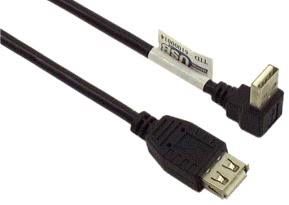You are using an out of date browser. It may not display this or other websites correctly.
You should upgrade or use an alternative browser.
You should upgrade or use an alternative browser.
Custom DIGITAL marquee for MVS-mini, with pics
- Thread starter NeoTheranthrope
- Start date
Flavor
Saver,
- Joined
- Jan 2, 2002
- Posts
- 283
I just saw this on Hackaday. Nice work. I thought about this before, too, but I was too lazy do do more than think. I've also thought about coming up with new ways to indicate which game is currently selected. Way back, I made an LED indicator for that. You could add that to your marquee easily.
http://www.personal.triticom.com/~erm/Arcade/NeoGeoUprightPics/LEDInstall/
and/or
http://www.youtube.com/watch?v=lrsxJmTytto
http://www.personal.triticom.com/~erm/Arcade/NeoGeoUprightPics/LEDInstall/
and/or
http://www.youtube.com/watch?v=lrsxJmTytto
NeoTheranthrope
Basara's Blade Keeper


- Joined
- Nov 4, 2003
- Posts
- 3,676
Oh, wow! I submitted this project to Hacakaday on a whim a couple days ago and I figured that it got passed over for something more interesting or forgotten because the SOPA/PIPA fight. It's so awesome that they accepted it.
Now, I'm wondering if I should maybe submit my other arcade-building foolishness:

(btw: this is my 4th home built "Hamaba-chan" supergun cabinet)
Now, I'm wondering if I should maybe submit my other arcade-building foolishness:

(btw: this is my 4th home built "Hamaba-chan" supergun cabinet)
- Joined
- Jun 15, 2002
- Posts
- 8,250
There's something to be said about the stick being bigger than your TV. I dunno what though.
NeoTheranthrope
Basara's Blade Keeper


- Joined
- Nov 4, 2003
- Posts
- 3,676
Digital marquee awesome idea. 2tone drafting table, not so much.
I don't want to derail too much, but I want to explain that the reason for the massive acreage for the 3rd and 4th machine was the original concept called for a huge art splash on the control panel: Red/Blue is supposed to be for Nakoruru/Rimururu and Blue/Red is for a "Arcade Gamer Fubuki"/"Game Center Arashi" tribute
Anyway, the machines are a lot more comfortable when I remove the modular block to transform from bar-top to sit-down height, like this:

The project is still work-in-progress.
Last edited:
The project is still work-in-progress.
It's just way too big man, I mean you could get a series of candies in there, with less floor space and bigger monitors. It just looks pointless to have something that big. or just make some arcade sticks and set them on a table.
Mike26
McWow,
- Joined
- Sep 1, 2001
- Posts
- 389
hey nice work! Congrats on Hackaday FP. I have been tickling this idea for some time, but the ability to light up corresponding marquee to game has prevented me from cutting up my Gold 2 lsot woody cab. I finally sucked it up and purchased some replacement EL panels. All the work was simple and came out looking better than I could have imagined. Although I like your solution there are 2 things that would drive my OCD off the wall:
1. The need to switchout SD cards for each game
2. Backlight not configured to switch with game selection.
I know those are small things in the long run, but I think these two problems can be overcome with the following:
Pre-loading all the images onto one card, and using the picture frame navigation buttons to select the appropriate display? Better than an SD card per game, surely?
And come to think of it, if i recall SD cards are SPI so you can rig up an emulation device to emulate the SD card and triggered by the MVS side out tabs that used to control the EL panel switching. I know someone with more arduino knowledge than i (practically none) can be a better help.
1. The need to switchout SD cards for each game
2. Backlight not configured to switch with game selection.
I know those are small things in the long run, but I think these two problems can be overcome with the following:
Pre-loading all the images onto one card, and using the picture frame navigation buttons to select the appropriate display? Better than an SD card per game, surely?
And come to think of it, if i recall SD cards are SPI so you can rig up an emulation device to emulate the SD card and triggered by the MVS side out tabs that used to control the EL panel switching. I know someone with more arduino knowledge than i (practically none) can be a better help.
NeoTheranthrope
Basara's Blade Keeper


- Joined
- Nov 4, 2003
- Posts
- 3,676
When swapping out games, swapping out the SD cards is a pain, but there is a simple solution which everyone seems to be ignoring: the digital frames also take USB sticks.
Unfortunately the USB ports are at the top, where there isn't much clearance, which is why I used SD cards instead... however, there is a way to attack the problem from a different angle:
Doing it this way allows me to solve two problems at once: I won't have to open up the marquee compartment to swap out media anymore, AND if the cords are >4', I can lead them down into the body of the cab, to where the MB is, so I can swap out the USB sticks when I swap out the games (or I can still even use SD cards, If I sacrifice two SDHC USB card-readers, if I really wanted to).
The only reason I haven't already done that; is because the the cords are a friggen rare-drop that would cost more than what I paid for the screens. Also, the cords would run near the right speaker, and inches away from the back of the CRT, so I would have to rig up some shielding. Simple/elegant/cheap: pick any two.
Unfortunately the USB ports are at the top, where there isn't much clearance, which is why I used SD cards instead... however, there is a way to attack the problem from a different angle:
Doing it this way allows me to solve two problems at once: I won't have to open up the marquee compartment to swap out media anymore, AND if the cords are >4', I can lead them down into the body of the cab, to where the MB is, so I can swap out the USB sticks when I swap out the games (or I can still even use SD cards, If I sacrifice two SDHC USB card-readers, if I really wanted to).
The only reason I haven't already done that; is because the the cords are a friggen rare-drop that would cost more than what I paid for the screens. Also, the cords would run near the right speaker, and inches away from the back of the CRT, so I would have to rig up some shielding. Simple/elegant/cheap: pick any two.
Last edited:
NeoTheranthrope
Basara's Blade Keeper


- Joined
- Nov 4, 2003
- Posts
- 3,676
2. Backlight not configured to switch with game selection.
I need to point this out: the U.S. MVS-13-2 "Mini-" or "Shorty-" Bigred, does not have have that capability. That's one of the things, other than size, that separate my machine from it's bigger siblings:

There is no circuity to allow the backlight to switch with game selection. Stock, there is just a 18" florescent tube fixture:
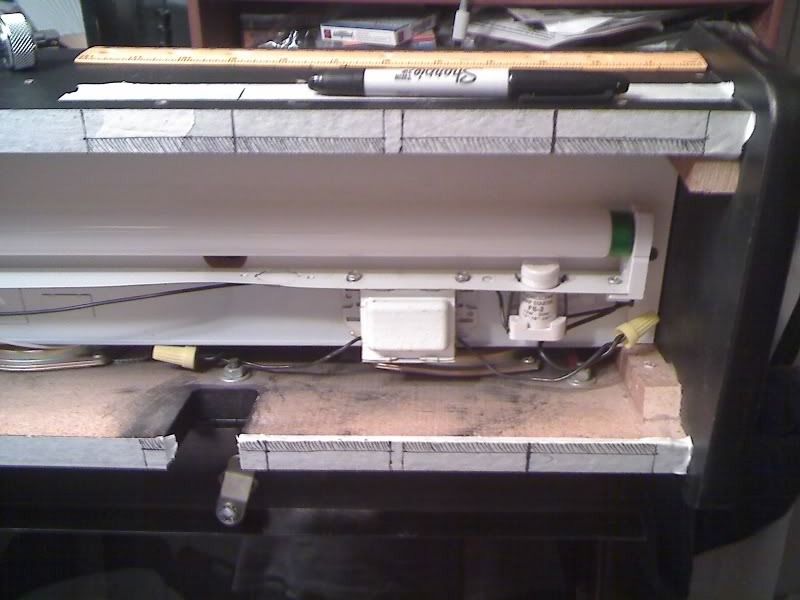
I would actually have to reverse-engineer the machine all the way down to the JAMMA harness to add that capability. Doing research on doing exactly this... Led me to this thread, which eventually lead to my own decent into digital-screen-madness.
In the end, adding the screens was actually less work than making a little lamp light-up when the corresponding game was selected.
However, I can probably do something with Adrino or another microcontroller-platform and/or hack the screens' firmware, as some folks have been suggesting in the Hackaday comments...
Last edited:
NeoTheranthrope
Basara's Blade Keeper


- Joined
- Nov 4, 2003
- Posts
- 3,676
That's really cool. I wanted to do exactly that, but there is no ELA board in my machine and I haven't seen any come up for sale.I just saw this on Hackaday. Nice work. I thought about this before, too, but I was too lazy do do more than think. I've also thought about coming up with new ways to indicate which game is currently selected. Way back, I made an LED indicator for that. You could add that to your marquee easily.
http://www.personal.triticom.com/~erm/Arcade/NeoGeoUprightPics/LEDInstall/
and/or
http://www.youtube.com/watch?v=lrsxJmTytto
seikenflyer
n00b

- Joined
- Oct 20, 2010
- Posts
- 17
About the control panel
Hi there, about the control panel; whats the material used on it.? I mean, the control panel is made of a metal right? Id like to know if the neo logo and red stripes are painted on it or is it a sticker under an acrylic surface? Thanks.
Hi there, about the control panel; whats the material used on it.? I mean, the control panel is made of a metal right? Id like to know if the neo logo and red stripes are painted on it or is it a sticker under an acrylic surface? Thanks.