You are using an out of date browser. It may not display this or other websites correctly.
You should upgrade or use an alternative browser.
You should upgrade or use an alternative browser.
CRT Fetish Thread
- Thread starter theMot
- Start date
- Joined
- Jan 7, 2013
- Posts
- 4,245
Picked up one of those extron ss 200 sync stabilizer boxes to give it a shot.
The good news is that it does an excellent job of handing RGsB (RGB sync on green). I put my PS2 in RGB mode, and booted a progressive scan game with an official component cable. For those who don't know, the PS2 outputs sync on green "VGA" when it's in progressive scan mode (if RGB is set in the system menu instead of component). The picture came out fine from the ss200 in RGBHV and RGBS to a VGA monitor that does not support SoG. Sadly, only a handfull of good PS2 games support progressive scan, and unless you know the game really well you have to boot on a normal display first to enable progressive scan, then switch to your VGA monitor.
It does NOT appear to accept composite video as sync. I could not get a picture at all using cvid as sync (tested PS2 and genesis this way, no pic). Using a raw sync signal from my CPS2, It still does not like 15khz very much at all, and I could not get a good picture through it to my PVMs on 15khz. Even with the 510ohm (instead of 75ohm) input termination, the picture was all messed up. Bypass the box and the picture is fine from both consoles and the CPS2. In short, after an afternoon of testing, I would not use one of these in place of a lm1881 sync seperator / cleaner. It also appears the specs here are right in that it doesn't go below 30kHz horizontal sync. http://www.extron.com/product/product.aspx?id=ss200
It's theoretially possible it would work with 15kHz if you put a lm1881 in front of it, but then there's really no point in even having it, other than the H-shift knob (which works nicely to center the picture with a 31khz signal) and conversion to HDDB15 (VGA port) from BNC.
I also tried 15khz to my auto tri-sync nanao in my cab as opposed to a PVM. Still no dice - either no picture, or completely scrambled picture, and the monitor was REALLY unhappy. For a minute I thought I had damaged or broken it. I'm not sure if this is even possible, but I think it shut itself down for a while or kicked into a protected mode. It wouldn't even re-sync to my naomi until I left it off for a few minutes. I was ready to have a serious breakdown... I don't know if I could forgive myself if I wrecked a tri-sync MS-2933. Anyway, 31khz was great and everything was happy on that front.
Sideways picture warning

The good news is that it does an excellent job of handing RGsB (RGB sync on green). I put my PS2 in RGB mode, and booted a progressive scan game with an official component cable. For those who don't know, the PS2 outputs sync on green "VGA" when it's in progressive scan mode (if RGB is set in the system menu instead of component). The picture came out fine from the ss200 in RGBHV and RGBS to a VGA monitor that does not support SoG. Sadly, only a handfull of good PS2 games support progressive scan, and unless you know the game really well you have to boot on a normal display first to enable progressive scan, then switch to your VGA monitor.
It does NOT appear to accept composite video as sync. I could not get a picture at all using cvid as sync (tested PS2 and genesis this way, no pic). Using a raw sync signal from my CPS2, It still does not like 15khz very much at all, and I could not get a good picture through it to my PVMs on 15khz. Even with the 510ohm (instead of 75ohm) input termination, the picture was all messed up. Bypass the box and the picture is fine from both consoles and the CPS2. In short, after an afternoon of testing, I would not use one of these in place of a lm1881 sync seperator / cleaner. It also appears the specs here are right in that it doesn't go below 30kHz horizontal sync. http://www.extron.com/product/product.aspx?id=ss200
It's theoretially possible it would work with 15kHz if you put a lm1881 in front of it, but then there's really no point in even having it, other than the H-shift knob (which works nicely to center the picture with a 31khz signal) and conversion to HDDB15 (VGA port) from BNC.
I also tried 15khz to my auto tri-sync nanao in my cab as opposed to a PVM. Still no dice - either no picture, or completely scrambled picture, and the monitor was REALLY unhappy. For a minute I thought I had damaged or broken it. I'm not sure if this is even possible, but I think it shut itself down for a while or kicked into a protected mode. It wouldn't even re-sync to my naomi until I left it off for a few minutes. I was ready to have a serious breakdown... I don't know if I could forgive myself if I wrecked a tri-sync MS-2933. Anyway, 31khz was great and everything was happy on that front.
Sideways picture warning
Spoiler:

Last edited:
CMonster1221
n00b

- Joined
- Sep 19, 2013
- Posts
- 10
Good to know. I almost caved and picked one up off of ebay over the weekend.
- Joined
- Jan 7, 2013
- Posts
- 4,245
Good to know. I almost caved and picked one up off of ebay over the weekend.
Yeah, I grabbed one super cheap off ebay. I know a few guys were considering them, so I figured I could do some good testing with it. I'll probably still use it once in a while for VGA PS2 action, so it's not a total loss, and now I can ditch the old sync on green monitors I was hoarding to use with PS2s.
Updated my post above with a little more info too.
So I'm here to share my sad experience with CRTs. So first, I had a Panasonic CT-2161R. It was old, didn't have component, it was an ugly mess, but it got the job done.
Eventually, I decided to change to an LG 21FJ8RL-L4, which was flatscreen (the Panasonic wasn't) and had component. "Neat", I thought. Then I found out, too late, it had overscanning issues.
"Damn," I thought, "I need a bigger TV then," so I went out of my way and bought an LG 29FX4BK. "Bigger is better," right? Nope. Still overscaning issues, like this:

And so, scared and having lost money, I'm not going to take a risk again: what the hell am I looking for here? I can't get a PVM over here in Mexico (although I would gladly want to), so I'm stuck with, say, Sony Trinitons and the like. But because I've been burned twice before, I dunno what to buy.
Can you give me a hand here?
Eventually, I decided to change to an LG 21FJ8RL-L4, which was flatscreen (the Panasonic wasn't) and had component. "Neat", I thought. Then I found out, too late, it had overscanning issues.
"Damn," I thought, "I need a bigger TV then," so I went out of my way and bought an LG 29FX4BK. "Bigger is better," right? Nope. Still overscaning issues, like this:

And so, scared and having lost money, I'm not going to take a risk again: what the hell am I looking for here? I can't get a PVM over here in Mexico (although I would gladly want to), so I'm stuck with, say, Sony Trinitons and the like. But because I've been burned twice before, I dunno what to buy.
Can you give me a hand here?
Beelay
New Challenger

- Joined
- Feb 24, 2010
- Posts
- 61
You sure you can't find one over there? I'm in New Zealand and I managed to track down two on a local auction site. I figure if you can find one here, you could find one anywhere!And so, scared and having lost money, I'm not going to take a risk again: what the hell am I looking for here? I can't get a PVM over here in Mexico (although I would gladly want to), so I'm stuck with, say, Sony Trinitons and the like. But because I've been burned twice before, I dunno what to buy.
Can you give me a hand here?
Fandangos
Hardened Shock Trooper

- Joined
- Aug 15, 2011
- Posts
- 429
So I'm here to share my sad experience with CRTs. So first, I had a Panasonic CT-2161R. It was old, didn't have component, it was an ugly mess, but it got the job done.
Eventually, I decided to change to an LG 21FJ8RL-L4, which was flatscreen (the Panasonic wasn't) and had component. "Neat", I thought. Then I found out, too late, it had overscanning issues.
"Damn," I thought, "I need a bigger TV then," so I went out of my way and bought an LG 29FX4BK. "Bigger is better," right? Nope. Still overscaning issues, like this:

And so, scared and having lost money, I'm not going to take a risk again: what the hell am I looking for here? I can't get a PVM over here in Mexico (although I would gladly want to), so I'm stuck with, say, Sony Trinitons and the like. But because I've been burned twice before, I dunno what to buy.
Can you give me a hand here?
It takes time. I'm in Brazil and a managed to get a few BVM and one PVM 2950Q which is my main monitor for retro games.
This is what I did: go to mercadolibre (yours will be mercadolivre. mx? I know there's one for mexico) type monitor sony and set to products showing up today. Bookmark this and look at this every single day at least 3 times a day.
It took me a few years but this is what it takes.
Or get an XRGB mini.
Right. I understand that I need to hunt for a BVM. That much is clear. However, that will take some time, and I would like something in-between my LG and the BVM. Now, I've been hearing some very good things about Trinitons, as in, they don't have issues with overscaling. However, not sure if I should hunt down for simple Sony Trinitons or the updated Trinitons WEGA, let alone if the inches are relevant to this. What do you guys know about this?
- Joined
- Feb 7, 2002
- Posts
- 8,220
Right. I understand that I need to hunt for a BVM. That much is clear. However, that will take some time, and I would like something in-between my LG and the BVM. Now, I've been hearing some very good things about Trinitons, as in, they don't have issues with overscaling. However, not sure if I should hunt down for simple Sony Trinitons or the updated Trinitons WEGA, let alone if the inches are relevant to this. What do you guys know about this?
Personally I dislike the Wega sets.
They have all sorts of bullshit post processing applied to the video inputs and most of it can't be turned off. Un-necessary noise filters, video "enhancements" and other stuff that while being ok for DVD's and such, absolutely tank video game picture quality.
Fandangos
Hardened Shock Trooper

- Joined
- Aug 15, 2011
- Posts
- 429
Right. I understand that I need to hunt for a BVM. That much is clear. However, that will take some time, and I would like something in-between my LG and the BVM. Now, I've been hearing some very good things about Trinitons, as in, they don't have issues with overscaling. However, not sure if I should hunt down for simple Sony Trinitons or the updated Trinitons WEGA, let alone if the inches are relevant to this. What do you guys know about this?
I used to have the two biggest and better Sony CRT: 38" SD and 40" HD.
The PVM is a bigger step from both. It's a real improvement.
If you want something in between hunt an arcade monitor. It won't have the speakers but neither most PVM.
Arcade Monitors up to 29" have an outstanding image.
And I believe mexico had tons of arcades.
Try to get one from EAGO, they used to make monitors and tubes for Street Fighter arcades.
Than build an female scart adapter to the pins of the arcade monitor - this is really easy just soldering wires - and this is a step forward from your LG and not as good as a PVM.
Macck
Edo Express Delivery Guy



- Joined
- Nov 17, 2005
- Posts
- 338
Today Fandangos come to my home and sell to me a BKM-10R control unit, so now we finally can test my 3 monitors...
I've used an MVS and a CPS2 to test these babies and.....WTF man that's really nice, great picture.
All 3 monitors are in working condition, only the last one on the bottom have a "streak" on the left side but i can live with that.
Here some pics:




[]'Macck
I've used an MVS and a CPS2 to test these babies and.....WTF man that's really nice, great picture.
All 3 monitors are in working condition, only the last one on the bottom have a "streak" on the left side but i can live with that.
Here some pics:




[]'Macck
- Joined
- Nov 27, 2002
- Posts
- 6,350
Is that the ever elusive "kitty litter box supergun" ?
Today Fandangos come to my home and sell to me a BKM-10R control unit, so now we finally can test my 3 monitors...
I've used an MVS and a CPS2 to test these babies and.....WTF man that's really nice, great picture.
All 3 monitors are in working condition, only the last one on the bottom have a "streak" on the left side but i can live with that.
Here some pics:




[]'Macck
Picked up a version 1 Genesis on Friday, using these images...

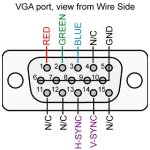
I made this simple (but time consuming) mod...


In conjunction with my existing (see early Naomi project) VGA-2-BNC cable...

Resulting in 240p 15khz joy!

It really looks much better in real life, I'm afraid thats the best I can capture with my cell phone.

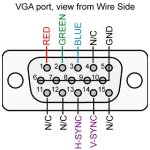
I made this simple (but time consuming) mod...


In conjunction with my existing (see early Naomi project) VGA-2-BNC cable...

Resulting in 240p 15khz joy!

It really looks much better in real life, I'm afraid thats the best I can capture with my cell phone.
Last edited:
Picked up a version 1 Genesis on Friday, using these images...
It really looks much better in real life, I'm afraid thats the best I can capture with my cell phone.
Looks nice, are you using any resistors / caps on the RGB and sync line?
FYI - the csync out of the AV port on the Genesis 1 is actually connected to the 'sync in' on the encoder and not 'csync out' for some reason.
MthothaJ: No resistors of any kind... I simply tapped the same pins the din connector uses and wired them directly to my VGA head. Because the Genesis spits out composite sync I wired it to both pins 13 and 14 of the dsub. The VGA-2-BNC cable is a 5 wire, but because I'm not using Hsync and Vsync I simply plug only one (4th or 5th) connector into the PVM.
- Joined
- Jan 7, 2013
- Posts
- 4,245
Good work on the cable. You really should use 75 ohm resistors and 220uf caps on the R G and B lines (at the bare minimum, at least use the resistors). When you build your own RGB cables for a PVM it's best to include any resistors and/or caps found in an official SCART cable for the console to get the signal to a nominal level. PVM's are very "tolerant," but when I hooked up my Genesis 1 without the resistors the picture was way too bright (like, blinding). Do yourself a favor and spare your monitor some stress.
http://members.optusnet.com.au/eviltim/gamescart/gamescart.htm
http://members.optusnet.com.au/eviltim/gamescart/gamescart.htm
skate: ah, yea now that you mention it I did turn the brightness and contrast down some. This explains it perfectly, as my other source (Naomi mobo) looked just fine. I have some room left inside my VGA hood, I'll see if I can squeeze it into that.
- Joined
- Jun 27, 2001
- Posts
- 3,742
Hey all!
I am looking at picking up a Proscan 36" Digital HD monitor this up Friday. What do you all think? The model number is PS36800HR 36". It has 1x Component, 3x S-Video, 1x SVGA and supports external speakers. I was going to hook up my laptop for MAME and original XBOX and Dreamcast to it.
GAMEFAN
I am looking at picking up a Proscan 36" Digital HD monitor this up Friday. What do you all think? The model number is PS36800HR 36". It has 1x Component, 3x S-Video, 1x SVGA and supports external speakers. I was going to hook up my laptop for MAME and original XBOX and Dreamcast to it.
GAMEFAN
bubba966
Cinema Ninja!,
- Joined
- Sep 24, 2013
- Posts
- 1,591
http://www.ebay.com/itm/Gamestop-hd...ideo_Processors_Switchers&hash=item35cd905070
I've used several of these for many years. I even run RGBS through them using the cvid for the sync signal. Quality has always been fine. They have component, s-video, composite, and even ethernet lol.

There was a brand new one on eBay for $30 shipped so picked it up. Interestingly it comes with different "covers" for the input names on the front.
In total it has nameplates for
Xbox
PS2
Gamecube
Nintendo 64
Game Console
VCR
DVD
Computer
Front AV
Other
Sadly there aren't ones labeled...
Blu-Ray
Xbox 360
Wii
Omega CMVS
Gonna hook it up now and see how it runs.
MthothaJ: No resistors of any kind... I simply tapped the same pins the din connector uses and wired them directly to my VGA head. Because the Genesis spits out composite sync I wired it to both pins 13 and 14 of the dsub. The VGA-2-BNC cable is a 5 wire, but because I'm not using Hsync and Vsync I simply plug only one (4th or 5th) connector into the PVM.
For the CXA1145 encoder this is the schematic:
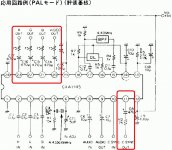
So its basically first 470uf caps then 75ohm resistors on the RGB lines.
From what I am aware if you are using composite for the sync then you do not need anything on that line since the cap / resistor are in the console.
If you want to use csync, then it is advisable to reqire your av connector as csync on the av out is linked to csync in and not csync out on the encoder - but frankly speaking for the BVM monitor I have sync was never a problem - sync'ed fine whatever signal it got.
I do still have a problem with the RGB lines though - using both the above setup as well the other one which is floating around with 220uf caps there comes a situation where it seems that the caps get oversaturated and the redness / brightness of the picture increases (happens primarily on games with lots of white / light colours). After a while it usually reverts back to the standard colour tone.
If I omit the caps then there are no colour shifting problems but from time to time I get interference type lines across the screen - hence so far not really happy with any setup.
Tried some pull down resistors before the caps of various values but apart from making the initial screen darker / duller this didn't really do much for me. Kind of thinking what to do next - do you guys think that getting some bigger caps could work (what values)? Also thinking whether its worth a try to link up to the RGB IN rather than OUT pins on the encoder - would this potentially help (as in getting a less amplified signal)?
- Joined
- Dec 17, 2004
- Posts
- 1,096
I have a 20" PVM, and I'm looking for a small set of good quality speakers to use with it. I don't need speakers that are really loud or a subwoofer. I just want something that puts out good quality sound and has a headphone jack.
I bought Logitech X-140 2.0 Speakers, and they were awful. Any recommendations would be great.
I bought Logitech X-140 2.0 Speakers, and they were awful. Any recommendations would be great.
Rori
Crazed MVS Addict


- Joined
- Mar 29, 2013
- Posts
- 134
I can't afford a nice PVM yet, but I did get to pick up a nice Sony 27 inch flat screen CRT for free. I believe it's a WEGA Trinitron made from 2003. It's pretty great! I've got some new S-Video cables for all my older systems but i'm still sourcing some to ensure quality when I slowly move up the ladder of connection types!
I know it's not Metal Slug on a glorious MVS or AES (I'm workin' on it but boy those are pricey for my college budgets ;__ but here it is on the aforementioned t.v. hooked up through composite. S-Video is going to be sweet!
but here it is on the aforementioned t.v. hooked up through composite. S-Video is going to be sweet!

I know it's not Metal Slug on a glorious MVS or AES (I'm workin' on it but boy those are pricey for my college budgets ;__
 but here it is on the aforementioned t.v. hooked up through composite. S-Video is going to be sweet!
but here it is on the aforementioned t.v. hooked up through composite. S-Video is going to be sweet!
- Joined
- Nov 27, 2002
- Posts
- 6,350
nice TV/price ratio...unmodded SAT?
I can't afford a nice PVM yet, but I did get to pick up a nice Sony 27 inch flat screen CRT for free. I believe it's a WEGA Trinitron made from 2003. It's pretty great! I've got some new S-Video cables for all my older systems but i'm still sourcing some to ensure quality when I slowly move up the ladder of connection types!
I know it's not Metal Slug on a glorious MVS or AES (I'm workin' on it but boy those are pricey for my college budgets ;__but here it is on the aforementioned t.v. hooked up through composite. S-Video is going to be sweet!

SNKNostalgia
World Hero
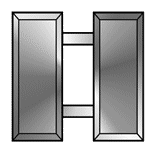
- Joined
- Jul 11, 2005
- Posts
- 2,318
I can't afford a nice PVM yet, but I did get to pick up a nice Sony 27 inch flat screen CRT for free. I believe it's a WEGA Trinitron made from 2003. It's pretty great! I've got some new S-Video cables for all my older systems but i'm still sourcing some to ensure quality when I slowly move up the ladder of connection types!
I know it's not Metal Slug on a glorious MVS or AES (I'm workin' on it but boy those are pricey for my college budgets ;__but here it is on the aforementioned t.v. hooked up through composite. S-Video is going to be sweet!
The Sony WEGA Trinitrons (preferable 27") from roughly 99-2003 do the job just fine. It doesn't have all the other processing image stuff of the later ones but new enough to have the 3D/2D digital comb filtering similar to the PVMs even. My AES is hooked up with a Neo Bitz Component YUV and I am more than satisfied with the image. I honestly feel that the PVMs will seem too sharp at first if I were to get one and then be completely spoiled to the point of no going back to even a Trinitron, lol.
