Maybe just me, but the pictures above appear to exceed CRT quality with ease.
There are other benefits of going LCD besides size:
* Better Color uniformity
* Usually no overscan (edge-to-edge, everything is on screen).
* No geometry distortion. Straight lines are perfectly straight, circles are circles.
* Images are much sharper (though I suppose that may have pros and cons).
* IME picture doesn't degrade with age as fast or as badly. Every CRT I've owed starts getting very dark a few years in.
I'm sure there are more. That said, I still love CRTs for low-resolution stuff and their price & availability.
Such clarity can also be a bit of a double edged sword. Not having to deal with overscan can be great, however on some systems (Genesis comes to mind) there is a bit or garbage that shows up on the bottom edge of the picture. With a regular CRT that doesn't show up due to overscan. You can adjust that some on the Mini to counter it though.
Plus, some of the software trickery these machines did relied on CRTs and their display nature. However, it's a worthwhile tradeoff in my opinion.
So..how much lag are you dealing with.
More or less zero. Unless you crank up the processing modes, it has no detectable lag. And this is something I am picky about and was blown away by how the Mini handles it. However the display you use plays a large role in this as well.
Im surprised someone like you would go for such a device broken. Personally i still think a $50 CRT owns it but to each their own.
We may have to relieve you of your Sony PVM club membership as this is something of a conflict of interests!
I went with the Mini cause I am tired of having a heavy, large CRT sitting on my desk. I would love to have a NEC XM29 crt monitor, but space and size is always an issue.
And unless you have personally seen a XRGB-mini setup in person, it's hard to really fault it. It's fucking fantastic.
I'm still keeping my PVM, but as far as my main gaming display goes, its going to be an HDMI display fed from an XRGB-mini.



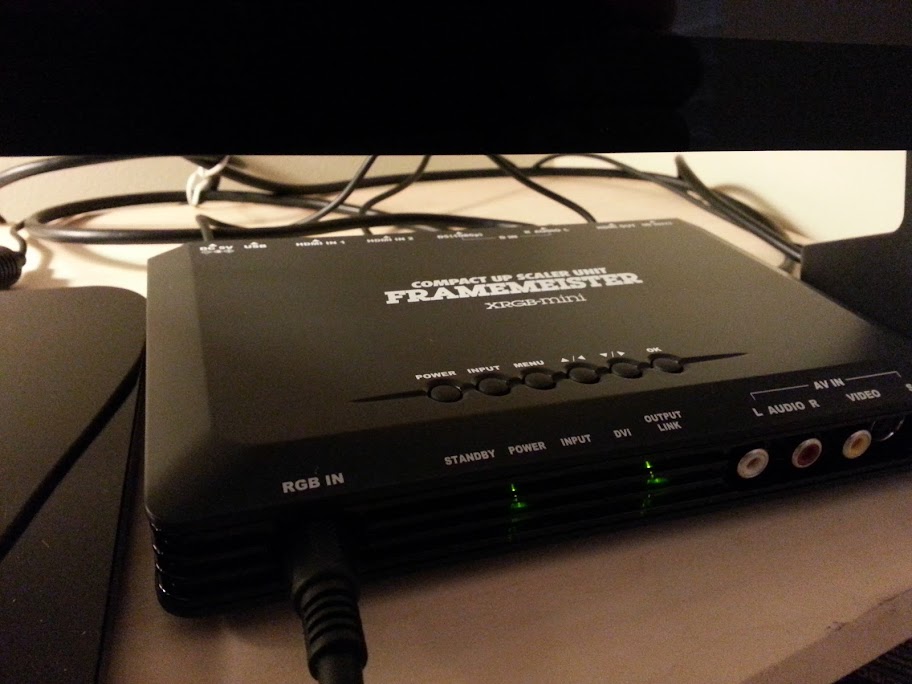





 I'm just jelly...
I'm just jelly...


















