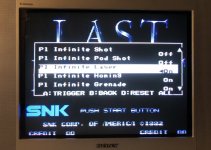These were the questions I had when I saw the first NeoSD come out. I don't usually play my MVS using a SuperGun because I love the realism of playing it on a full cabinet. As such, I try to keep everything working as close to original as possible. With the virtual slots, I thought that it would be cool if these slots could match up to the currently lit marquee light in a 4-clot cabinet. In that setup, you could use a NeoSD with 4 virtual slots and basically have the one real slot acting like a real 4-slot arcade without ever having to open up the control panel to swap cartridges. You can set them virtually, change out the marquees and no one would be the wiser.
But the question you posed is one that I don't know the answer to...where do the marquee lights get their information from? I assume it's physical in nature which would make sense seeing as how all SNK would have had to do originally is make the marquees light up based on which slot is currently "on." I doubt the NeoSD would have the capability to change this considering it only uses one physical slot.

I'd guess if it were to work, there would have to be some sort of external wiring/setup to trick the marquee lights into thinking they were being activated as you switch the games.
Yes, there are 2 topics on this. Let me explain how the NeoSD Pro slot switch works, as I think this has not been properly explained yet.
First the game slot switch. It's in the horizon, but it's not currently finished. There are some challenges on this, related to the backup ram.
The key is that the cart must trick the bios, because when scanning the slots, it will only see 1 slot populated, and thus, only 1 slot will appear in the
soft dips configuration, and the bios won't write the game switching register, but there are ways to make it switch games anyways (although you'll need to use
neosd menu to configure softdips).
Right now, to switch games, there are 3 ways:
- Hold A,B,C,D while booting (on MVS) or also holding one and pressing Reset (on AES), this will boot to flash slots 1,2,3,4 respectively.
This is the fastest way, and also works on arcade mode. As RAM slot starts empty, on MVS there is no way to select the RAM slot using this method, because
it's always empty on boot. On AES, as you can reset while running, holding A+B and pressing Reset will switch to the RAM slot (if any game was loaded first).
- Using the NeoSD menu. Just enter the menu as if you were going to flash a new game, then select Launch Last Game, and a list with the 5 slots will appear, select the
one you want to launch and enjoy. This is the slowest way.
- Using the new In-Game Menu. You can now enable an ingame menu (in the new non-pro firmware 1.07 it's available too, for cheats). This menu has an option to change
the slot, just select the new one in the list, and it will reboot to that game. It has a very handy fast-reboot method for known bioses that will make this switch really
fast, skipping the bios test screens or unibios boot screen, for almost-like-multislot-board-switch experience

.
Because the original slot switch is handled internally by the bios, the best way to do this would be adapting the bios to know it has a NeoSD connected, and
scan its slots using the command ports it provides, and populating its internal slot structures as a real multislot, and using the bios slot switch sequence to
properly do that like a real multislot (instead of writting to the slot selection port, telling the NeoSD to switch slot).
This works fine for single slot boards, but for multislots, it's a different matter. Of course, having just a NeoSD in the board will behave properly, like a single slot, but
having more games, starts the trouble, because we have the bios doing its work, not knowing about the NeoSD.
When doing the slot switch methods mentioned above, as the board needs to be reset (so the bios sees the new game, and all its structures and backup ram are in sync), after switching
the NeoSD slot, it's possible that another of the installed carts is selected by the bios to boot, so you'll need to cycle them using the cart selection button
to return to the NeoSD physical slot, and the game you selected will be there.
When the single button slot switch is added to the NeoSD Pro, as it uses the same button the bios uses to switch slots, it will switch the slots itself, so it will switch to another cart.
If you keep switching carts, when you arrive to the NeoSD cart, NeoSD will switch its slot, so, you'll need to cycle through all installed carts to switch the slot.
Say you have Blue's Journey and Spinmaster in NeoSD Pro, and have a Windjammers cart in other cart slot. Pressing the MVS slot switch button would cycle Windjammers, Blue's Journey, Windjammers, Spinmaster...
Also the bios attract will cycle that way. It's unavoidable, because the bios sits in the middle, and we can't touch it.
Also, in the case of multislots with NeoSD and more than 1 cart, it's recommended to have the Continuous backup ram save mode, as there might not be enough backup ram slots to hold all games at once
and some games would reset to default when selected.
About the marquee lights. They are selected by the bios based on the cartridge slot the bios has selected to run, so, if you have NeoSD pro on slot 1 and Windjammers in slot 2, whatever game you have loaded
in NeoSD, it will light the 1st EL panel, regardless of which game is selected. We could try writting to the panel selection port, but the bios could override it (and probably will) anytime.
Anyways, it's planned that the NeoSD will output the currently selected game through its USB port. It's a CDC device, so it will appear as a serial port on most windows and linux systems, so you could
plug it into a RPi or simiar for more advanced marquees selection, like having a LCD screen and show the proper game screenshots...

 I'd guess if it were to work, there would have to be some sort of external wiring/setup to trick the marquee lights into thinking they were being activated as you switch the games.
I'd guess if it were to work, there would have to be some sort of external wiring/setup to trick the marquee lights into thinking they were being activated as you switch the games. .
.