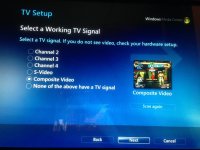Well, the update is not so good how i thought, the signal is like the new digital on 4.1 channel or 5.1 channel not like before on 4 channel or 5 channel, so i try set up a satellite or cable and in that way i can chose the channel 3, 4, s-video and composite, and composite give better picture n sound on the pc, i can record now because is a big problem trying to find out the ray way to get the signal on the new pc's, now if i wanna get full screen in this pc i need some like scaler software or some like that, so all Ur help people was GREAT!! today i spend like 3hrs trying to find how get the best picture because this pc I don't know why don't show me the composite video port or driver and the hp website is not big help, in the next minutes or hrs i'll post pictures about how looks the set up in the pc screen but again, i don't have a full screen picture because i can't find the driver or software in the pc =( so for now just a small screen to record, so THANK YOU POPE SAZAE for the recommendation, works great!! now i just need get a software like DScaler or something like that to get the full screen on the pc or contact HP via phone, so stand bye for the picture and description about each picture!! THANK EVERYONE!!!
If i found a driver for the composite or a software to get full screen i let U know!!! =D