John_Smith
B. Jenet's Firstmate



- Joined
- Jun 9, 2003
- Posts
- 400
I've had my ex-‘Sega Rally’ Nanao 29" Dual Res CRT for a good couple of years now and as much as it has a few years on it by this stage, its been fantastic overall, though over the last, say six months it’s started to display some disconcerting signs of the aging process. It has a couple of thin, slightly overly lit lines running vertically on the left hand side of the screen. I've attached an image of kinda what it looks like. I tried to capture it with a digital camera, but it didn't reproduce at all (who knows???). Baring in mind I simulated the effect in Photoshop and took it quite a bit over the top so ya'll could see what I am talking about.
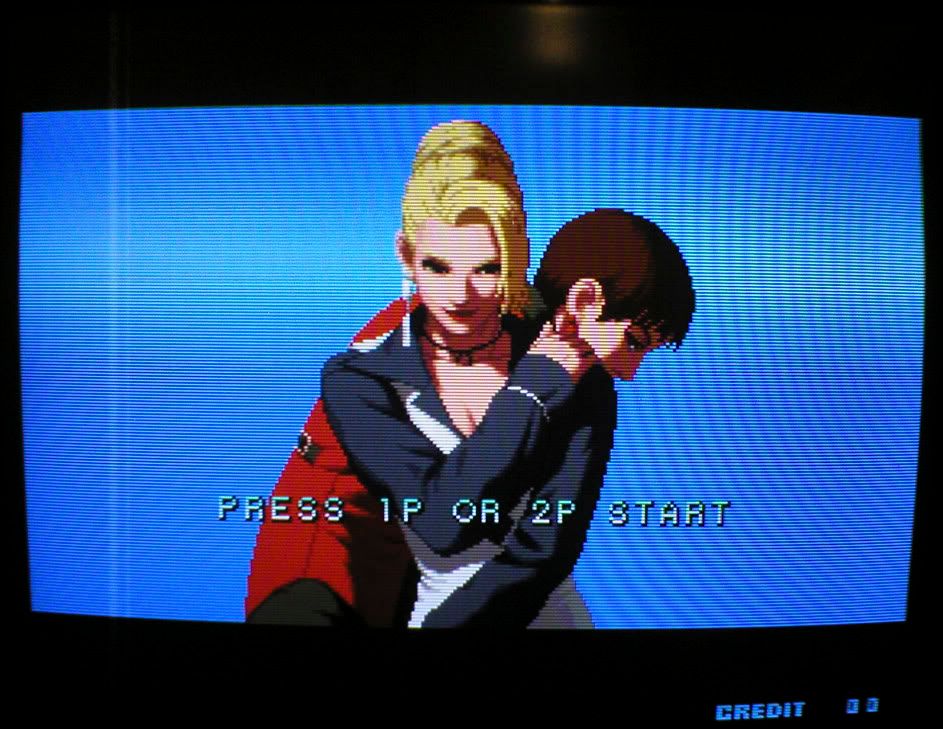
It’s not that noticeable, but I'm sure its ever so gradually becoming more apparent over time. Any ideas?? I know that everyone with monitor issues seems to ask this, but could a cap kit fix this sort of thing?
Also, I’ve noticed that on power up the tube’s phosphors seem to glow a bit bright for say 5 minutes as it warms up before settling down to nice black blacks etc again, is this normal, or at least rectifiable??
I also have a question on a little Wells Gardner 20” I have too. I’ve mounted it on its side for vertical shooters and as you would expect, it required the once over with the Degaussing Coil to get rid of the discoloration symptomatic of the change in orientation. This is all well and good, but I’m finding that there is a certain amount of persistent discoloration and no matter how much manual degaussing I do, I can’t seem to get rid of all of it. Not a huge issue as it’s not particularly severe, just a bit annoying. Once again, any ideas????
Cheers in advance for any help with my precious CRT's!!
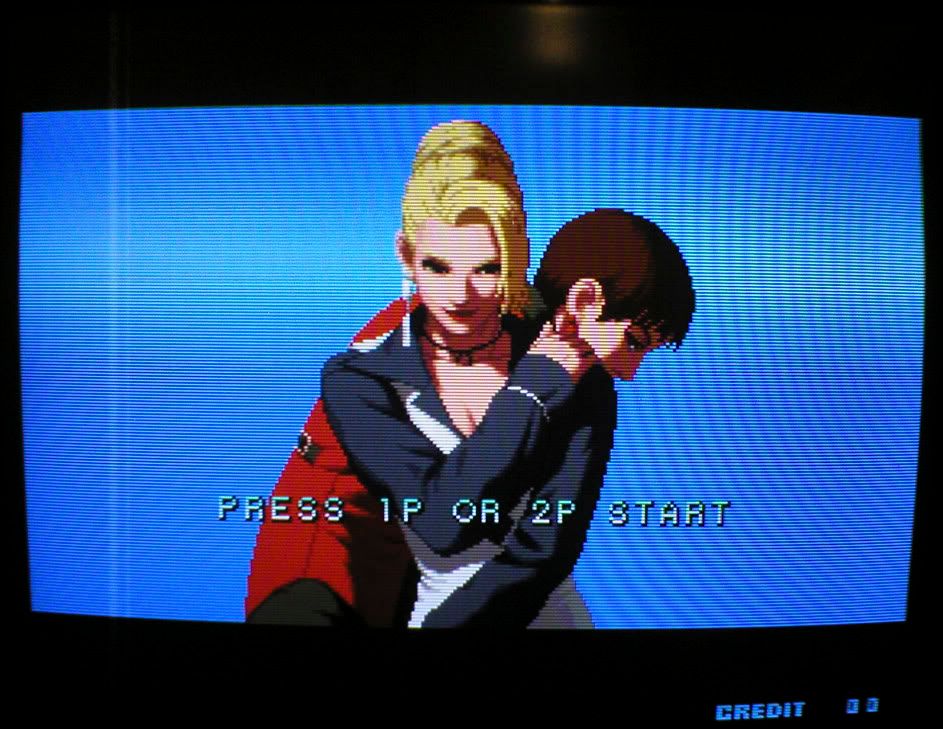
It’s not that noticeable, but I'm sure its ever so gradually becoming more apparent over time. Any ideas?? I know that everyone with monitor issues seems to ask this, but could a cap kit fix this sort of thing?

Also, I’ve noticed that on power up the tube’s phosphors seem to glow a bit bright for say 5 minutes as it warms up before settling down to nice black blacks etc again, is this normal, or at least rectifiable??

I also have a question on a little Wells Gardner 20” I have too. I’ve mounted it on its side for vertical shooters and as you would expect, it required the once over with the Degaussing Coil to get rid of the discoloration symptomatic of the change in orientation. This is all well and good, but I’m finding that there is a certain amount of persistent discoloration and no matter how much manual degaussing I do, I can’t seem to get rid of all of it. Not a huge issue as it’s not particularly severe, just a bit annoying. Once again, any ideas????
Cheers in advance for any help with my precious CRT's!!



