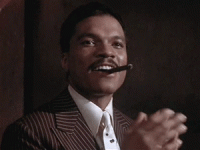Thanks, I was just ruling out some posibilities with the overclocking question.
Just a quick update - I think its a fault on the cart! Well, I am guessing so at this stage - I need to do more testing at lunch tomorrow (working in morning), but I went through a tonne of pain getting my 4 slot out of storage and wired up just now. It doesn't boot AT ALL on the 4 slot. I tested the 4 slot - just as a sanity check, with several games, including 161 in 1 and the 4 slot works perfectly with all 4 slots. The Neo SD on its own in ANY of the 4 slots just results in the standard green screen with blocks with a reset as it steps through each slot looking for a cart.
What is interesting is how the MV1FZ can have these wierd problems yet the 4 slot wont even boot it =|
Just now I spent 20 minutes examing the board with high magnification, I see a couple of minor manufacturing glitches but they are so minor (and not on the right part of the PCB) that I fail to see how they could cause the fault. I've moved the serial number stickers onto ground plane areas of the board, just to make sure those weren't providing some capacitance to underlying traces (paper does act as a capacitor, although unlikely I wanted to rule it out), but that made no difference. If I was to speculate I would think that there's a very small solder bridge somewhere (where I dont know), or some flux or something perhaps providing some capacitance between pins on a chip.
I guess once I've tested it again tomorrow the next step would be for me to send it back to you guys to take a look at and see if you can work out WTF is going on with it lol. I just KNEW something was going to go wrong with this order - you know when you get so excited and hyped for something and you CANNOT WAIT for it to arrive, that's just a recipe for disaster imho!!! Murphy pops out and throws some unexpected problem at you, and all because you were super excited and thought your dreams had come true lol.
I will upload another video tomorrow, just so everything is clear so far. Hats off to you guys for being so supportive today! And that lines fix did work a treat, so no one else should have the wierd sh** that I've had lol
Did my suggestion fix the SVC issue you had?
Yes thanks!!! You were spot on as always, the SVC hang was indeed BRAM needing reset!

 . We hope to have a new build this evening that solves it. Also this is very like to be causing the sprite glitching in the intro, as it affects entire tiles, and not lines, and it's caused by wrong data being read from the banked data (hence the wrong CRC).
. We hope to have a new build this evening that solves it. Also this is very like to be causing the sprite glitching in the intro, as it affects entire tiles, and not lines, and it's caused by wrong data being read from the banked data (hence the wrong CRC).