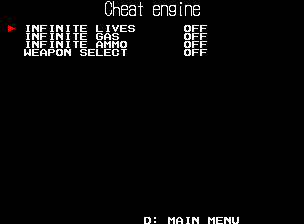Since I got confirmation on a CD system coming (many thanks to ckchan) I thought I would get some stuff sorted in advance. It's needed to fix a few issues above but I can prepare a few things for it.
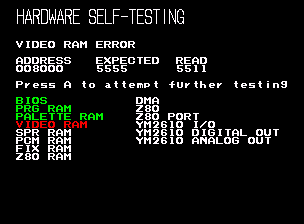
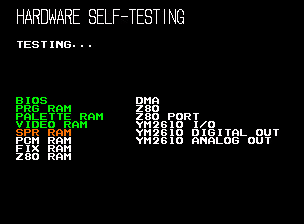
^My current progress on the selftest to include. Since the CD systems never get tested it would help if your console suddenly starts resetting or doesn't start at all. Trying to make it as robust as I can here i.e. it doesn't need any functioning WRAM to test itself whereas the regular tests will be stuck in a reset loop. The bonuses of the CD mean that it can test a few other things that you can't really do in a cart system (without extra modding). There's more I can test but a lot of the details are still unknown. At any rate it should help in diagnosing a flawed/dead system.
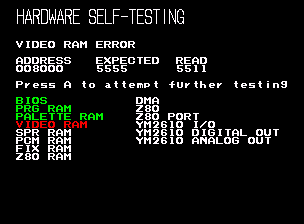
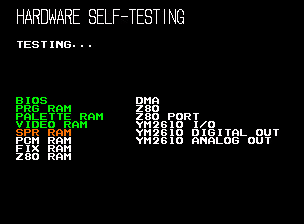
^My current progress on the selftest to include. Since the CD systems never get tested it would help if your console suddenly starts resetting or doesn't start at all. Trying to make it as robust as I can here i.e. it doesn't need any functioning WRAM to test itself whereas the regular tests will be stuck in a reset loop. The bonuses of the CD mean that it can test a few other things that you can't really do in a cart system (without extra modding). There's more I can test but a lot of the details are still unknown. At any rate it should help in diagnosing a flawed/dead system.