You are using an out of date browser. It may not display this or other websites correctly.
You should upgrade or use an alternative browser.
You should upgrade or use an alternative browser.
CRT Fetish Thread
- Thread starter theMot
- Start date
Pin 2 is right audio and Pin 6 left audio. Pin 4 is audio ground. I suggest that you tie that ground to all the other ground points.
Hmm strange i have everything connected to those points and i just rechecked them but no audio.
- Joined
- Jun 3, 2003
- Posts
- 547
I noticed that the right side of the monitor isn't even with the left. By this I mean that when I'm running horizontal lines across the screen they bow inward a bit top and bottom by the time they get to the right side (kind of squeezed or pinched in on the right side). It's not the end of the world, but is there an adjust that addresses this? I don't think there is, but I thought I'd check
Do you have audio ground pin number 4 connected to the other grounds?
No i haven't. Is this really necessary? So i need to ground them with the other 4 ground pins i've used?
- Joined
- Feb 7, 2002
- Posts
- 8,214
No i haven't. Is this really necessary? So i need to ground them with the other 4 ground pins i've used?
I recommend it.
No i haven't. Is this really necessary? So i need to ground them with the other 4 ground pins i've used?
As Broken mentioned this is recommended. Leaving the pin floating will most likely result in either no audio or audio at a very low level combined with a lot buzz / hum.
You can get away without daisy chaining up all of the grounds if you are plugging the cable into a scart switch box which has common ground.
I recommend it.
I just took some spare wire and bridged everything together. Still no sound when i hook it up on the PVM. I then grabbed one of my active studio monitors which also has an unbalanced RCA input and it works, both left and right. Does my model even have a speaker lol? My plan was to get an extra pair of speakers anyway but i wanted to use the internal speaker in the meantime.

Next up is tweaking all the settings of the PVM!
BTW here's a picture of what I'm talking about. Just looking at the top I'd say that the monitor is just crooked, but if you notice it does the same thing at the bottom too (although not as bad).

I think the setting you need to look to adjust is PAR AMP, since your image looks like the one in the bottom right picture:
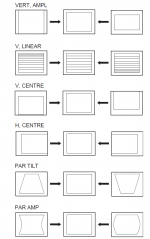
I would imagine its either in the service menu under the above or a similar name (above illustration comes from a Sony consumer RGB TV manual), else its adjustable via a pot on the PCB.
Someone got lucky........£87 FFS!
http://www.ebay.co.uk/itm/291204521825?ssPageName=STRK:MEWAX:IT&_trksid=p3984.m1423.l2649
http://www.ebay.co.uk/itm/291204521825?ssPageName=STRK:MEWAX:IT&_trksid=p3984.m1423.l2649
- Joined
- Jun 3, 2003
- Posts
- 547
No service menu on my PVM I'm afraid (1943MD), it's all internal adjusts on the board itself.I think the setting you need to look to adjust is PAR AMP, since your image looks like the one in the bottom right picture:
View attachment 17306
I would imagine its either in the service menu under the above or a similar name (above illustration comes from a Sony consumer RGB TV manual), else its adjustable via a pot on the PCB.
zxtec
Cheng's Errand Boy

- Joined
- Feb 27, 2004
- Posts
- 114
BTW here's a picture of what I'm talking about. Just looking at the top I'd say that the monitor is just crooked, but if you notice it does the same thing at the bottom too (although not as bad).
This is a similar issue with my 20M2MDU. Actually mine is slightly worse than yours. I went through all of the service menu adjustments and nothing seems to adjust the top and bottom lines.
I've read online that there are clamps on the yoke on most CRTs (I'm assuming PVMs are the same) that can be rotated/adjusted to fix this. I'm a bit hesitant to try this since I don't want to poke around inside and get zapped.
For the time being, I ended up adjusting the vertical size to slightly overscan, so it's not as noticeable.
indierocklocks
Geese's Thug



- Joined
- May 28, 2013
- Posts
- 270
Next up is tweaking all the settings of the PVM!
If you're going to be tweaking a bunch of monitors...I highly recommend getting a SMPTE color bar generator (you can also just feed the monitor the image from another source to get pretty close) and using the blue only setting (or a thick blue lighting gel) on your monitor. I've found using this method is the best and most accurate way to do it by eye...(without a waveform monitor).
EDIT: Forgot to mention you can get color bars to display via the test button on some monitors...as well as a grid pattern for convergence.
Long version (in nerd terms with lots of jargon):
http://spareroommedia.com/video/monitor_setup.html
Short version (quick and easy):
http://www.productionapprentice.com/tutorials/general/using-color-bars-to-set-up-your-equipment/
Last edited:
If you're going to be tweaking a bunch of monitors...I highly recommend getting a SMPTE color bar generator (you can also just feed the monitor the image from another source to get pretty close) and using the blue only setting (or a thick blue lighting gel) on your monitor. I've found using this method is the best and most accurate way to do it by eye...(without a waveform monitor).
Long version (in nerd terms with lots of jargon):
http://spareroommedia.com/video/monitor_setup.html
Short version (quick and easy):
http://www.productionapprentice.com/tutorials/general/using-color-bars-to-set-up-your-equipment/
Thanks for the tip! I dont have any equipment to generate color bars so i kinda cheated. Made a PS2 Media Player CD with color bar images on them and calibrated using them lol. Not the best way i know but still better than it was. One problem the letters RGB in the lower left corner won't disappear. I probably activated something accidentally. Here are some images made with my shitty iphone.



I really can't find the edit button and i design user interfaces for a living lol. Everything is how i want it now but there is still one thing bothering me. At the top of the screen the image is slightly slanted (right word?). Is there a setting/way to fix this?


indierocklocks
Geese's Thug



- Joined
- May 28, 2013
- Posts
- 270
Thanks for the tip!...
Looking good! I forgot to mention that some monitors have a test button as well to get true color bars and a grid pattern to display. Funny thing-- I used SoTN as the first game to check out my monitors after testing as well. It just looks SO good in RGB.
SNKNostalgia
Aero Fighters Flyboy

- Joined
- Jul 11, 2005
- Posts
- 2,082
On some Sony sets the TILT is called TRAP.
grendelrt
Super Spy Agent

- Joined
- Apr 22, 2014
- Posts
- 624
Ok guys, so thanks to another Neo member, I just won an ebay auction in my city for 4 pvms. So what I get is,
• Sony Trinitron PVM 8042Q <-- going to another member
• Sony Trinitron PVM 14N5U <-- going to another member
• Sony Trinitron PVM 20M2U <-- Keeping
• Sony Trinitron PVM 2950Q <-- Keeping
• Aphex 10/4 Interface Model 124A <-- some kind of audio switch?
So I have been reading and understand I will need BNC connectors and that sync is required (read maybe a stripper is needed for the 2950q). I have the following consoles that I want to hook up eventually, so I am looking for advice on the best method of keeping them all using the same connectors. I have a
US Turbo Duo
US Saturn
US SNES
US PS2
US 360
US Dreamcast
So what are my options on easily hooking all these up? I know there are 2 different SCARTS as well, JPN vs EUR and I can use VGA on the 360. Any help would be a appreciated.
EDIT: So it looks like I should be able to go SYSTEM -> EUR SCART ->SCART SWITCH -> EUR SCART WITH SYNC STRIPPER -> MONITOR
Found this cable, but is there a cheaper alternative?
http://www.retrogamingcables.com/fe...r-sony-pvm-monitors-lm1881-sync-stripper.html
• Sony Trinitron PVM 8042Q <-- going to another member
• Sony Trinitron PVM 14N5U <-- going to another member
• Sony Trinitron PVM 20M2U <-- Keeping
• Sony Trinitron PVM 2950Q <-- Keeping
• Aphex 10/4 Interface Model 124A <-- some kind of audio switch?
So I have been reading and understand I will need BNC connectors and that sync is required (read maybe a stripper is needed for the 2950q). I have the following consoles that I want to hook up eventually, so I am looking for advice on the best method of keeping them all using the same connectors. I have a
US Turbo Duo
US Saturn
US SNES
US PS2
US 360
US Dreamcast
So what are my options on easily hooking all these up? I know there are 2 different SCARTS as well, JPN vs EUR and I can use VGA on the 360. Any help would be a appreciated.
EDIT: So it looks like I should be able to go SYSTEM -> EUR SCART ->SCART SWITCH -> EUR SCART WITH SYNC STRIPPER -> MONITOR
Found this cable, but is there a cheaper alternative?
http://www.retrogamingcables.com/fe...r-sony-pvm-monitors-lm1881-sync-stripper.html
Last edited:
- Joined
- Jan 7, 2013
- Posts
- 4,227
On some Sony sets the TILT is called TRAP.
On my 20M4U I believe it's called "Landing" in the service menu. My 20M2MDU doesn't have that option, maybe I'll look for TRAP out of curiosity.
Ok guys, so thanks to another Neo member, I just won an ebay auction in my city for 4 pvms. So what I get is,
• Sony Trinitron PVM 8042Q <-- going to another member
• Sony Trinitron PVM 14N5U <-- going to another member
• Sony Trinitron PVM 20M2U <-- Keeping
• Sony Trinitron PVM 2950Q <-- Keeping
• Aphex 10/4 Interface Model 124A <-- some kind of audio switch?
So I have been reading and understand I will need BNC connectors and that sync is required (read maybe a stripper is needed for the 2950q). I have the following consoles that I want to hook up eventually, so I am looking for advice on the best method of keeping them all using the same connectors. I have a
US Turbo Duo
US Saturn
US SNES
US PS2
US 360
US Dreamcast
So what are my options on easily hooking all these up? I know there are 2 different SCARTS as well, JPN vs EUR and I can use VGA on the 360. Any help would be a appreciated.
EDIT: So it looks like I should be able to go SYSTEM -> EUR SCART ->SCART SWITCH -> EUR SCART WITH SYNC STRIPPER -> MONITOR
Found this cable, but is there a cheaper alternative?
http://www.retrogamingcables.com/fe...r-sony-pvm-monitors-lm1881-sync-stripper.html
I would not recommend Retro gaming cables - the two products I bought from them both had issues: the RGB Mega Drive Scart cable was missing the required caps and the Scart -> BNC breakout cable caused interference, which lead me to believe my BVM monitor was faulty and resulted in additional unnecessary costs since I sent the monitor off for diagnosis.
I would recommend you start of by:
- getting a EUR scart switch box - either a 3-slot Hama AV-100S or one of the similar clones or a 5-slot Bandridge
- on the monitor side connect with RCA cables with RCA to BNC adapters
- to connect the RCA cables on the Scart switch box side either get a Scart -> RGBS adapter:

or you can mod the switchbox to output RGB via the RCA connections:

More info on the above mod: http://www.neo-geo.com/forums/showt...RCA-gt-RGB-for-Sony-PVM-BVM-(pics)&highlight=
The other thing you will obviously need is RGB cables or possibly RGB mods (e.g. Turbo Duo) to get the system to output RGB in the first place. TO the extent that this is possible I would recommend using the official EUR cables for a particular system (taking into consideration that there may be differences in pinouts / cable design between PAL and NTSC systems e.g. SNES). The third party cables available on ebay often are of an inferior design - a lot of buzz in the audio, missing components etc. so do your research beforehand.
Last edited:
grendelrt
Super Spy Agent

- Joined
- Apr 22, 2014
- Posts
- 624
Thanks for the reply, yeah that's what I would like to get a list of mainly is what systems I cant use a EUR scart with since I have US systems. I like the idea of getting a SCART box and running through that, I would need to add a sync stripper in some point of the chain though, probably in the cable going from the SCART box to the PVM, does anyone else make a cable with a sync stripper built in?
