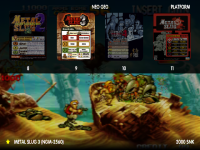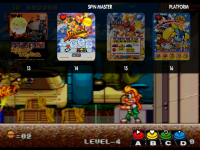Why the vertical scanlines?
This is the questions we need answered.
I chose the 161-in-1 option as that's what I have right now, but it does have it's problems. In fact, it was the 161-in-1 cart that made me finally get an MVS. I did fill out the holes with real carts however. I will get a Neo SD when I can spare the coin, as it's a definitive solution.
I do use MAME for some games, and am thinking about a Raspberry Pi / JAMMA setup for that. It's great to play random games that are unobtainable, or just plain weird, but the thing with the Neo Geo is that it's a platform. Where most arcade boards are one-offs, the neo can support many games with just a simple cart swap. To me it's worth the hassle to play real hardware where I can, and for the Neo Geo it's easy to do that.
Your layout looks nice, aside from the vertical scanlines. Are you in TATE?? Adding scanline shaders on a CRT? I like how simple it is. One of the reasons I do not want to use MAME is the myriad fuck-ups and bullshit of using a computer. I play these games to relax and have a good time. The way I see it, I use a computer enough already and want to get away from them, and use a dedicated device (also a computer tho - how sad does this sound BTW?). You seem to have made a nice attempt at hiding the underlying computer. Kudos! Any chance you could make this work on Raspberry pi 3?