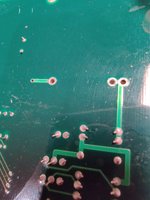Hi all,
I picked up a 2 slot (MVS2 -01) a while back without a leaky battery but with an exploded ceramic cap: https://www.neo-geo.com/forums/index.php?threads/blue-ceramic-bypass-capacitor-spec.269550/
Starting a new thread to keep issues logically separated.
So at the end of the prior thread (cap found and replaced) I powered on to a blue/cyan screen with the original bios. Swapping for the unibios gave me a black screen (disclaimer I may have not pushed the unibios down enough here). Tried reseting Backup RAM content with the dips, no change.
Searching the forum I found @Xian Xi comment about pushing down on the Neo-D0. After a bunch of restarts, pushing on the D0, and swapping the bios/unibios I got the following error:

Yeah, that's helpfull
Probably says (lower) video ram error. Since pushing D0 got me to here, there is probably a bad contact on one or more of the D0 pins. They look ok to me, but will reflow them later:

Moving on, I put the unibios in (all the way this time) and set dip1 for crosshatch:

Beautiful. Seriously happy with the progress.
Ok, so turning off dip1 and inserting Metal Slug 1:

Yeah, it's got some graphics issues. The title and insert coin text appear, but never the game demo.
I found some suspicious/scratched lines on the PCB, but everything tests good.
I guess new lower video ram is needed, but why is everything blocky?
Any help appreciated.
I picked up a 2 slot (MVS2 -01) a while back without a leaky battery but with an exploded ceramic cap: https://www.neo-geo.com/forums/index.php?threads/blue-ceramic-bypass-capacitor-spec.269550/
Starting a new thread to keep issues logically separated.
So at the end of the prior thread (cap found and replaced) I powered on to a blue/cyan screen with the original bios. Swapping for the unibios gave me a black screen (disclaimer I may have not pushed the unibios down enough here). Tried reseting Backup RAM content with the dips, no change.
Searching the forum I found @Xian Xi comment about pushing down on the Neo-D0. After a bunch of restarts, pushing on the D0, and swapping the bios/unibios I got the following error:

Yeah, that's helpfull
Probably says (lower) video ram error. Since pushing D0 got me to here, there is probably a bad contact on one or more of the D0 pins. They look ok to me, but will reflow them later:

Moving on, I put the unibios in (all the way this time) and set dip1 for crosshatch:

Beautiful. Seriously happy with the progress.
Ok, so turning off dip1 and inserting Metal Slug 1:

Yeah, it's got some graphics issues. The title and insert coin text appear, but never the game demo.
I found some suspicious/scratched lines on the PCB, but everything tests good.
I guess new lower video ram is needed, but why is everything blocky?
Any help appreciated.