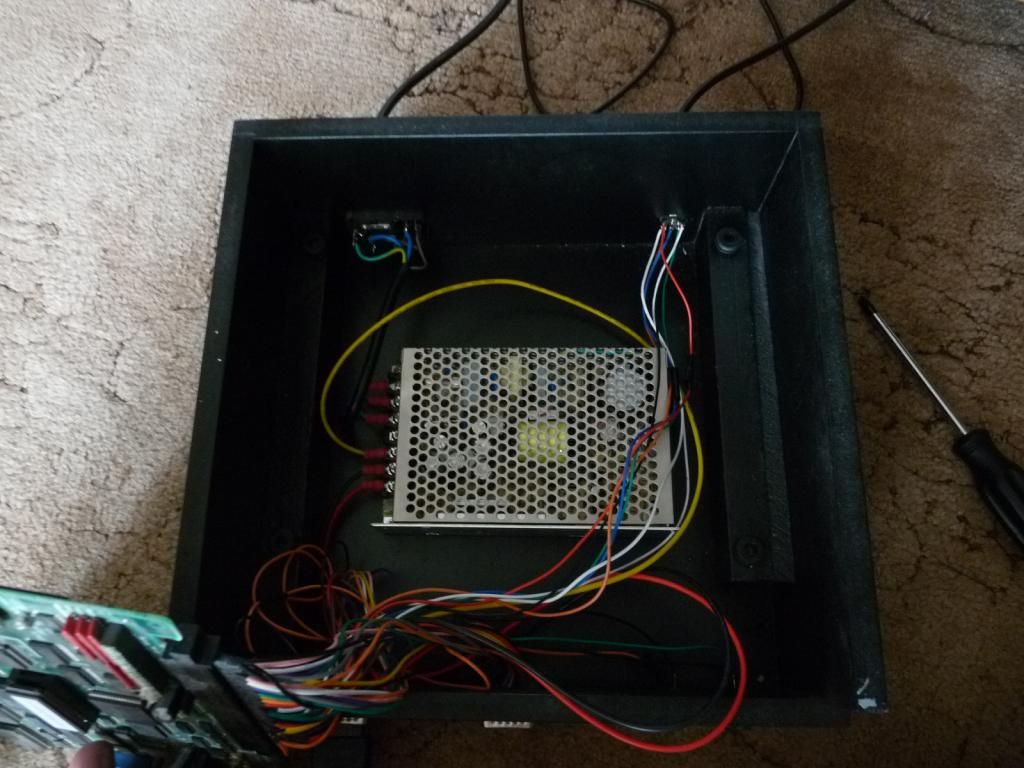DEL 707
Cheng's Errand Boy

- Joined
- Jan 9, 2014
- Posts
- 120
Not much of a fault, more of a slight annoyance.
I have a MVS MV-FZ1, connected up to my TV via RGB scart. All working fine, but sometimes on the TV I can see what looks like very faint lines moving diagonally across the screen.
It's most noticeable on the white Neo Geo startup screen.
Any idea what could be causing this?
I have a MVS MV-FZ1, connected up to my TV via RGB scart. All working fine, but sometimes on the TV I can see what looks like very faint lines moving diagonally across the screen.
It's most noticeable on the white Neo Geo startup screen.
Any idea what could be causing this?