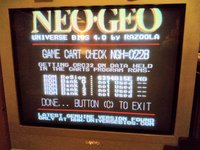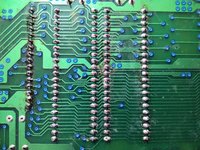- Joined
- Apr 3, 2011
- Posts
- 5,850
Got a weird issue, trying to make a Ghostlop cart on a former Puzzle Bobble bootleg cart. The boards used are PROG42G and CHA42G.
Ghostlop uses 2x 4MB C ROMs. I split those C ROMs to get 4x 2MB C ROMs. Now yes I know all about CHA42G requiring C rom rearrangement if using 2MB roms, which I did do prior to burning the chips. I split all the files down to 8x 1MB, then reassembled those into 2MB files according to the instructions for CHA42G.
 wiki.neogeodev.org
wiki.neogeodev.org
The issue I'm having is the graphics are really broken. Tiles look correct, but the colors are all wrong and even stranger, the game often loses sync. Eventually the game will crash to an illegal instruction on the UniBIOS. I haven't tested on a stock BIOS yet.
I'm a bit at a loss here, not sure what the issue is. Yes the MVS board works fine, this is a game specific problem.
Pictures:

 imgur.com
imgur.com
Ghostlop uses 2x 4MB C ROMs. I split those C ROMs to get 4x 2MB C ROMs. Now yes I know all about CHA42G requiring C rom rearrangement if using 2MB roms, which I did do prior to burning the chips. I split all the files down to 8x 1MB, then reassembled those into 2MB files according to the instructions for CHA42G.
CHA42G - NeoGeo Development Wiki
The issue I'm having is the graphics are really broken. Tiles look correct, but the colors are all wrong and even stranger, the game often loses sync. Eventually the game will crash to an illegal instruction on the UniBIOS. I haven't tested on a stock BIOS yet.
I'm a bit at a loss here, not sure what the issue is. Yes the MVS board works fine, this is a game specific problem.
Pictures:

imgur.com
Discover the magic of the internet at Imgur, a community powered entertainment destination. Lift your spirits with funny jokes, trending memes, entertaining gifs, inspiring stories, viral videos, and so much more from users like vrelic.