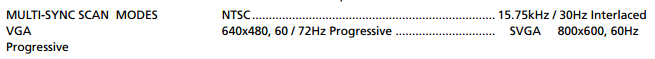Well...that was an option when I had the 2 x versus cities in the room. Can curl up in the cabinet cavity and kept warm by the monitor chassis and feed off the stuck gum under the control panels. Living the dream.

I think there is only a handful of people in my area that actually recall and more importantly enjoy arcade culture. Most of my comrades from the past have either moved back to Hong Kong or locked away by their waifus.

I think there is only a handful of people in my area that actually recall and more importantly enjoy arcade culture. Most of my comrades from the past have either moved back to Hong Kong or locked away by their waifus.