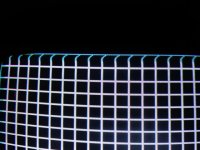- Joined
- May 22, 2013
- Posts
- 10,181
The problem seems to occur when the screen flashes white during a game or there is fast action with bright colors at the top of the screen.
Here is an example from Super Sidekicks' attract mode:

I don't have this problem with my SNES or Genesis, also connected via RGB. They use composite sync, whereas the AES uses composite video for sync. My AES is a low serial number US Gold System with original (ie. wrong) capacitors and resistors. Whites seem overly bright on the AES but overall color is quite muted. I'm going to hook up my other AES to see if it has the same issue and will also try both via composite video.
Any ideas in the meantime?
Here is an example from Super Sidekicks' attract mode:

I don't have this problem with my SNES or Genesis, also connected via RGB. They use composite sync, whereas the AES uses composite video for sync. My AES is a low serial number US Gold System with original (ie. wrong) capacitors and resistors. Whites seem overly bright on the AES but overall color is quite muted. I'm going to hook up my other AES to see if it has the same issue and will also try both via composite video.
Any ideas in the meantime?