- Joined
- Mar 8, 2002
- Posts
- 3,686
There is some confusion in the above discussion (cfr. post #10 and #19) because some boards have two trimmer capacitors and some have only one.
This is the state of affairs on the various revisions:
NEO-AES
one trimmer cap (0-50pF) for the video encoder crystal
NEO-AES with daughterboard
one trimmer cap (0-50pF) for the video encoder crystal and one (value not specified) for the CPU crystal (on the daughterboard).
NEO-AES3-3
one trimmer cap (value not specified but most likely 0-50pF) for the video encoder crystal and one (value not specified) for the CPU crystal (near the memory card connector).
NEO-AES3-4
one trimmer cap (value not specified but most likely 0-50pF) for the video encoder crystal and one (value not specified) for the CPU crystal (near the memory card connector).
NEO-AES3-5
one trimmer cap (value not specified but most likely 0-50pF) for the video encoder crystal and a fixed value cap (6pF) for the CPU crystal (near the memory card connector).
NEO-AES3-6
one trimmer cap (value not specified but most likely 0-50pF) for the video encoder crystal and a fixed value cap (6pF) for the CPU crystal (near the memory card connector).
This is the state of affairs on the various revisions:
NEO-AES
one trimmer cap (0-50pF) for the video encoder crystal
NEO-AES with daughterboard
one trimmer cap (0-50pF) for the video encoder crystal and one (value not specified) for the CPU crystal (on the daughterboard).
NEO-AES3-3
one trimmer cap (value not specified but most likely 0-50pF) for the video encoder crystal and one (value not specified) for the CPU crystal (near the memory card connector).
NEO-AES3-4
one trimmer cap (value not specified but most likely 0-50pF) for the video encoder crystal and one (value not specified) for the CPU crystal (near the memory card connector).
NEO-AES3-5
one trimmer cap (value not specified but most likely 0-50pF) for the video encoder crystal and a fixed value cap (6pF) for the CPU crystal (near the memory card connector).
NEO-AES3-6
one trimmer cap (value not specified but most likely 0-50pF) for the video encoder crystal and a fixed value cap (6pF) for the CPU crystal (near the memory card connector).







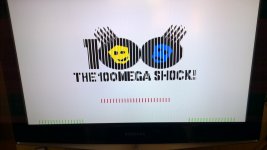


 my aes is 3-5. have got 2 consoles (both 3-5)and both have similar issues.funny thing is the unibios doesn't pick up an error
my aes is 3-5. have got 2 consoles (both 3-5)and both have similar issues.funny thing is the unibios doesn't pick up an error