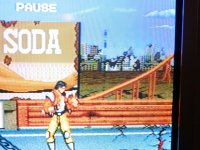My_Anal_Fissure
n00b

- Joined
- Nov 12, 2015
- Posts
- 39
Having the graphics glitch shown in pic...
http://i963.photobucket.com/albums/ae112/mecono/20151209_203718_zps8du4k3z5.jpg
Image is mostly ok, but some pixels missing (on the moon for example).
Maybe cartridge slot needs to be cleaned... looking for instructions on best way to clean it.
Xian Xi, I tried messaging you about fixing it but your inbox is full. Please PM me.
http://i963.photobucket.com/albums/ae112/mecono/20151209_203718_zps8du4k3z5.jpg
Image is mostly ok, but some pixels missing (on the moon for example).
Maybe cartridge slot needs to be cleaned... looking for instructions on best way to clean it.
Xian Xi, I tried messaging you about fixing it but your inbox is full. Please PM me.
Last edited: