mikey
Marked Wolf


- Joined
- Jun 19, 2012
- Posts
- 215
I have built a supergun and consolized an mvs using the AD725 and a layout I did myself on perfboard. Both suffer from the exact same type of dot crawl. I'm not sure if this is typical of the chip specifically or if it is due to an error in my layout or something else. Weird thing is, when I used a specific type of power jack, I moved the plug around and the dots would crawl from the left to right, then to the right from the left, or would speed up and slow down, or even stop. At the bottom is a link to a video of the dot crawl. If you look close you can see the changes as I wiggle and rotate the power cord in the actual jack on the supergun. I changed the jack and it seems to have become more consistent, but the dot crawl is still there. Here the video link:
http://videobam.com/IkTPQ
And here is my layout:
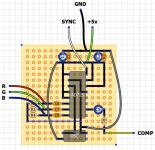
I should also mention that since I initially built this I added the luma trap, a 0.1uf cap from +5v to ground on the oscillator, and a sync cleaning circuit using an LM1881 where I also connected the vertical sync to the 725.
Any ideas?
Thanks!
http://videobam.com/IkTPQ
And here is my layout:
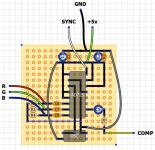
I should also mention that since I initially built this I added the luma trap, a 0.1uf cap from +5v to ground on the oscillator, and a sync cleaning circuit using an LM1881 where I also connected the vertical sync to the 725.
Any ideas?
Thanks!
