Reality Check
World Hero
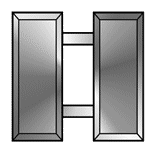
- Joined
- Feb 6, 2004
- Posts
- 2,312
I recently brought a 360 controller who I can use it to play some of the action games I have for PC. While the drivers were installing my comp blue screens and performs a forced shut down. I get my computer up and running again and I reconnect the controller. It recognizes the hardware but it doesn't work. I download the 360 accessories software for windows hoping it will fix it and it doesn't. I find out that the mijxfilt.sys driver on motionjoy program is causing the blue screens. I uninstall the program and I still get a blue screen when I plug in the 360 controller. How the hell do I fix this?
