Hairy Otter
New Challenger

- Joined
- Aug 11, 2012
- Posts
- 53
I'm trying to fix a MV2F with a Z80 error.
First I swaped the Z80 and the SM1 with those from a working board. The working board still working, the broken one is still broken.
Then I got my new toy, the logic analyzer. Give this a try to find the problem. Now I found D1 on all components acting strange. The first few bits go as on the good board, but then this get very quiet for a while.
Where is it supposed to get this data? Does this come from the 68k via the NEO-C1?
The SD1 (Pin 75) give's the same result. D9 (from the 68k) give other results, but so do D8-15 compared to SD0-7.
I've tested the board with the SMKDAN bios with the following message:
z80 dead/ errored / comm. issue
expected: C3
actual: 84
what does this mean?
First I swaped the Z80 and the SM1 with those from a working board. The working board still working, the broken one is still broken.
Then I got my new toy, the logic analyzer. Give this a try to find the problem. Now I found D1 on all components acting strange. The first few bits go as on the good board, but then this get very quiet for a while.
Where is it supposed to get this data? Does this come from the 68k via the NEO-C1?
The SD1 (Pin 75) give's the same result. D9 (from the 68k) give other results, but so do D8-15 compared to SD0-7.
I've tested the board with the SMKDAN bios with the following message:
z80 dead/ errored / comm. issue
expected: C3
actual: 84
what does this mean?
Last edited:


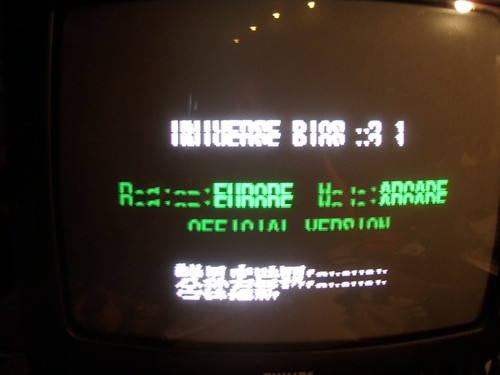

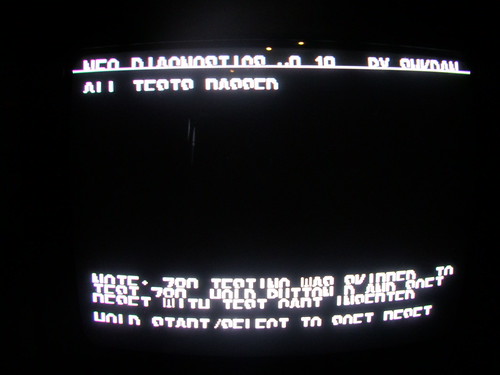
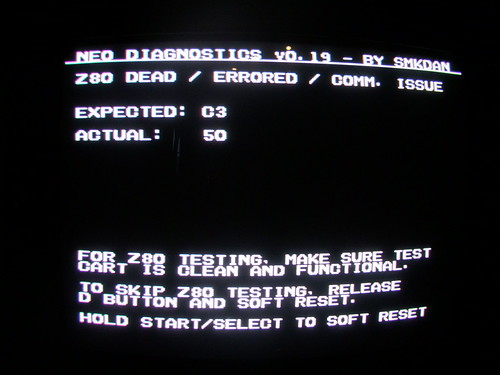
 I wasn't sure the donor NEO-C1 was in working order as I took it from an other non working board.
I wasn't sure the donor NEO-C1 was in working order as I took it from an other non working board.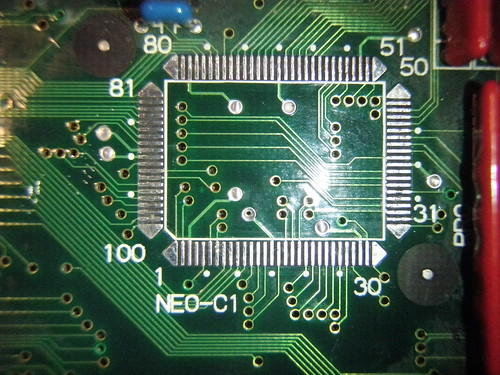








 Lets hope he keeps working, but either way, I've learned a lot by doing this repair. I now understand more about how the MVS works, and I honed my soldering skills to a new level.
Lets hope he keeps working, but either way, I've learned a lot by doing this repair. I now understand more about how the MVS works, and I honed my soldering skills to a new level.