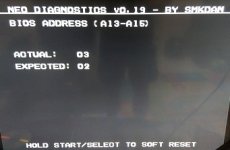Hi,
I recently bought a MV1C (well actully i just bought a neo-geo mobo, not knowing so many versions existed after doing some research on my issue)
The board came in broken, and the seller wont refund because it was 2 months ago. I just fired it up this week due to other priorities...
So i have to fix it myself, but thats fun right.
So the issue. When i boot i get a garbled screen. I read alot about leaking batteries broken traces etc, however i can't find any (yet.)
I read it is advised to pull out battery so i will do that soon.
I have no logic probe (need to get one i think) so i depend on your advise.
Is this screen known error? (attached). Or do you have advise where to start with troubleshooting?
Thanks in advance to those willing to assist me.
-Jeffry



I recently bought a MV1C (well actully i just bought a neo-geo mobo, not knowing so many versions existed after doing some research on my issue)
The board came in broken, and the seller wont refund because it was 2 months ago. I just fired it up this week due to other priorities...
So i have to fix it myself, but thats fun right.
So the issue. When i boot i get a garbled screen. I read alot about leaking batteries broken traces etc, however i can't find any (yet.)
I read it is advised to pull out battery so i will do that soon.
I have no logic probe (need to get one i think) so i depend on your advise.
Is this screen known error? (attached). Or do you have advise where to start with troubleshooting?
Thanks in advance to those willing to assist me.
-Jeffry