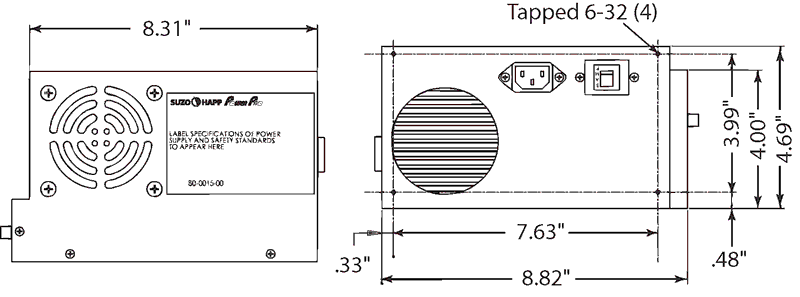malignantpoodle
Robert Garcia's Butler




- Joined
- Aug 21, 2010
- Posts
- 1,281
Hey guys. For Christmas I got a new(er) 4 slot cab. Now that I have an extra cab, I can work on one. I want to restore it to showroom condition.
Part of this involves a brand spanking new monitor.
I'm looking at this;
http://na.suzohapp.com/monitors/49305600.htm
Now I did search the forums and there are a lot of questions and answers about this unit.
My concern however is the power cord which is sold separately. I asked a guy on Youtube that installed this monitor how the power cord was laid out and he said that it had a 3 prong for a wall socket on the end...
Honestly I don't know what the point of that is. I don't want another power cord running out of the cab. Can this not be wired in where the existing monitor is? In my cab, I've got a simple black wire/white wire that plugs in with a molex that is keyed so that it can only plug in one direction.
I'd like the setup to be like that.
I'm sorry if this is a dumb question, it's just hard for me to drop hundreds on a product I've never seen, handled, and know little about. Just want to make sure that it's going to work the way I want it to first and for those that own this monitor or know about it, any insight would be appreciated, thanks.
Part of this involves a brand spanking new monitor.
I'm looking at this;
http://na.suzohapp.com/monitors/49305600.htm
Now I did search the forums and there are a lot of questions and answers about this unit.
My concern however is the power cord which is sold separately. I asked a guy on Youtube that installed this monitor how the power cord was laid out and he said that it had a 3 prong for a wall socket on the end...
Honestly I don't know what the point of that is. I don't want another power cord running out of the cab. Can this not be wired in where the existing monitor is? In my cab, I've got a simple black wire/white wire that plugs in with a molex that is keyed so that it can only plug in one direction.
I'd like the setup to be like that.
I'm sorry if this is a dumb question, it's just hard for me to drop hundreds on a product I've never seen, handled, and know little about. Just want to make sure that it's going to work the way I want it to first and for those that own this monitor or know about it, any insight would be appreciated, thanks.
Last edited: