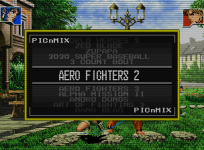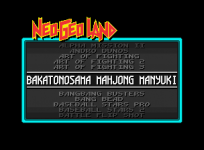- Joined
- Aug 23, 2010
- Posts
- 1,314
I have made it so it does the 'giga power' logo at startup in MVS mode and then after every 6th game where the bios chooses a game at random. If you manually swap games, those will not count to show the logo again. In console mode it will show the 'max 330 mega' logo once at power on and then the logo will appear never again (this is how it is on real AES).
I also made it so at power on it boots to a random game providing you let the jingle complete. If you manually swap games before it completes it will assume its 2020 super baseball (first game in the list).
Awesome.