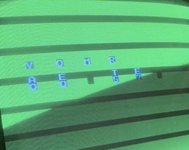Tengugurl
Cheng's Errand Boy

- Joined
- Feb 9, 2017
- Posts
- 111
Hi!
I am on a neo geo fix athon and I am onto my next fix which is an mvs1 (old school type) and I am needing a bit of guidance before I hop into things.
TL;DR graphic issues, even with diag bios still missing image/ most text.
From what I have read/researched this evening, could be a few things.
1) dirty or corroded traces (cleaned the pcb already and inspected, seemed in great shape)
2) ram issue (vram maybe? Thinking it might be something in this area)
3) leaked battery (battery is clean and I’ll be doing a battery mod tomorrow)
Hopefully the pic attached will help in providing an area to focus on but, I am probably going to look into ram to see if I can get a pic first then see what the diag bios show if and when I get a pic.
Love your input/ideas anyone who replies
Thanks!
Ps with unibios in the background color changes to black so I have colors but graphics = missing
I am on a neo geo fix athon and I am onto my next fix which is an mvs1 (old school type) and I am needing a bit of guidance before I hop into things.
TL;DR graphic issues, even with diag bios still missing image/ most text.
From what I have read/researched this evening, could be a few things.
1) dirty or corroded traces (cleaned the pcb already and inspected, seemed in great shape)
2) ram issue (vram maybe? Thinking it might be something in this area)
3) leaked battery (battery is clean and I’ll be doing a battery mod tomorrow)
Hopefully the pic attached will help in providing an area to focus on but, I am probably going to look into ram to see if I can get a pic first then see what the diag bios show if and when I get a pic.
Love your input/ideas anyone who replies

Thanks!
Ps with unibios in the background color changes to black so I have colors but graphics = missing