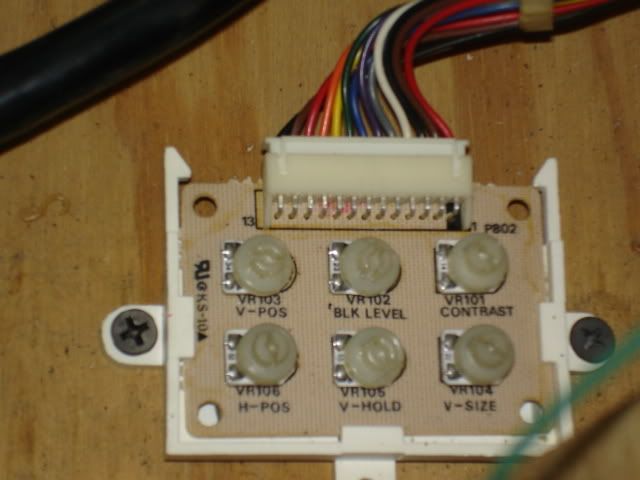I’m having a little trouble with the monitor in my 4-slot ver3 big red. The monitor looks good until all black is displayed on the screen. When a black/dark background is on the screen, I notice a few horizontal lines across the monitor…the lines are on slight angel. It’s not screen burn in. When I make adjustments to the monitor these lines change in location. It doesn’t matter which slot I switch to either. Am I missing another adjustment that is located deeper in the cab or on the back? Could it be the power supply? I know that the power outlet is grounded. I’m pretty sure the fan in the power supply is not working…can’t feel any air coming out. I’m guessing it’s the original power supply.
Last edited: