StalkS
New Challenger

- Joined
- Mar 7, 2011
- Posts
- 51
Hey All, I was wondering if you could help me identify a problem I am having with an MVS cart.
The cart was was in pretty bad shape on the inside when I got the game. I knew this and hoped to breath some life back into it as the seller had managed to do so in the past. It actually had a dead beetle in it!
I've pretty much done everything I can think of to bring it back to life.
It has been cleaned thoroughly with Isopropanol and the contacts have been cleaned using a eraser and then actually polished with a mild brass cleaner and a Dremal to completely remove any oxidisation (You can see your face in them).
And I then went the extra mile and purchased a pretty awesome industrial ultrasonic cleaner and used de-ionised water to remove the dirt that was still collecting between the really fine chip pins.
As of now the boards look absolutely brand new but the original glitch is still there - A kind of inverted cross hatch. See Below.
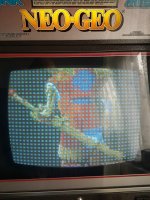
The initial boot screen is also garbled and the Unibios menu is complete gibberish as well.
Looking at the glitch article on neogeodev.org they say:
"Glitches which:
Produce the same color pixel in 2x2 pixel blocks (dotted pattern)
Horizontally distort or misplace the sprites
Are caused by bad connections between video chips (LSPC/B1...), not between the console and the cart."
Do you think this matches my issue or should I be looking elsewhere?
I've invested so much time and effort into this I refuse to let it beat me!
Any help or advice would be greatly apprecitaed.
Cheers
StalkS
The cart was was in pretty bad shape on the inside when I got the game. I knew this and hoped to breath some life back into it as the seller had managed to do so in the past. It actually had a dead beetle in it!
I've pretty much done everything I can think of to bring it back to life.
It has been cleaned thoroughly with Isopropanol and the contacts have been cleaned using a eraser and then actually polished with a mild brass cleaner and a Dremal to completely remove any oxidisation (You can see your face in them).
And I then went the extra mile and purchased a pretty awesome industrial ultrasonic cleaner and used de-ionised water to remove the dirt that was still collecting between the really fine chip pins.
As of now the boards look absolutely brand new but the original glitch is still there - A kind of inverted cross hatch. See Below.
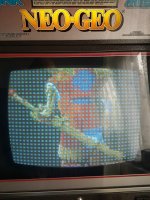
The initial boot screen is also garbled and the Unibios menu is complete gibberish as well.
Looking at the glitch article on neogeodev.org they say:
"Glitches which:
Produce the same color pixel in 2x2 pixel blocks (dotted pattern)
Horizontally distort or misplace the sprites
Are caused by bad connections between video chips (LSPC/B1...), not between the console and the cart."
Do you think this matches my issue or should I be looking elsewhere?
I've invested so much time and effort into this I refuse to let it beat me!
Any help or advice would be greatly apprecitaed.
Cheers
StalkS
Last edited:


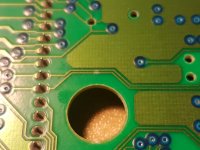



 . Any suggestions or shall I just chalk this up to a dud buy?
. Any suggestions or shall I just chalk this up to a dud buy?

