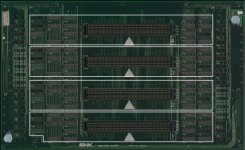Hi guys... I have a 4 slot board (MV4 model) that is stuck in crosshatch and did not recognize any cart.
- I have cecked all the connection on the 4 connectors CN8 - CN9 - CN10 - CN11
I have had to reapir 2 tarces on CN10 due to battery corrosion and an oter MV4 it solved the situation but not here...
-with diagnosti bios all test passed and top board is known well working part as the cartriges are working..
-with Unbios on 0000100 data line I have no NEO-GEO or any indication of reading something from the cart
-on a two slot I solved the problem changing the NEO-GO but here I dont know wich IC drive the cart reading...
many many thanks... this board is driving me creazy....
- I have cecked all the connection on the 4 connectors CN8 - CN9 - CN10 - CN11
I have had to reapir 2 tarces on CN10 due to battery corrosion and an oter MV4 it solved the situation but not here...
-with diagnosti bios all test passed and top board is known well working part as the cartriges are working..
-with Unbios on 0000100 data line I have no NEO-GEO or any indication of reading something from the cart
-on a two slot I solved the problem changing the NEO-GO but here I dont know wich IC drive the cart reading...
many many thanks... this board is driving me creazy....