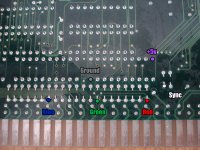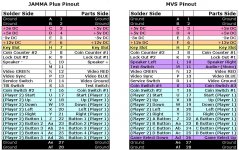amurphy245
Kuroko's Training Dummy

- Joined
- Apr 14, 2010
- Posts
- 71
I’m currently consolizing my mv-1f ,I’m not using a video encoder as I just want RGB scart,I tapped into the video signals just behind the jamma pins (Except for sync which only seems to work on a separate point after looking at a jamma nation guide) and I’m also using a AES scart cable.
I’m getting a stable image but only the colour red ,I’ve checked all my work and tested for continuity and everything appears ok ,is there something I’m missing? Could it be the scart cable ? Do I need some resistors ?
I’m getting a stable image but only the colour red ,I’ve checked all my work and tested for continuity and everything appears ok ,is there something I’m missing? Could it be the scart cable ? Do I need some resistors ?
Last edited: