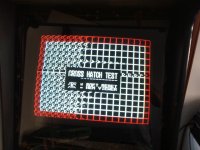Hello everyone,
I´ve got another MV1-1 board to fix.
First it was watchdogging and I used the logic probe to see pulsing on the pin 20. The Bios chip was dead. Using my other bios chips or Unibios/Dan diagnostics it booted to an error screen. The text was all weird but I could read: "Vram 2K dead output (lower)". I replaced both Fast Vrams because they were defective. The upper one showed "unwritable".
Then I got a Vram adress error, and replaced both Vram Chips. The board booted to: "All tests passed", But the text is all messed up, and I got no sound. When I boot a cartridge, the game graphics and in game text are perfect! I only dont have sound.
I ran the Z80 tests using a cartridge on the rising board, and it said something like "SM1 seems unresponsive".
Sometimes I see activity in the screen. Single pixels turning on or off randomly too… Weird. On my other boards this disappeared with the new VRAM.
Here are the pictures of both situations: With unibios crosshatch, and SNK Dan Diag.:


Does anyone have any Idea where and how to start troubleshooting this?
thank you all!
Regards
I´ve got another MV1-1 board to fix.
First it was watchdogging and I used the logic probe to see pulsing on the pin 20. The Bios chip was dead. Using my other bios chips or Unibios/Dan diagnostics it booted to an error screen. The text was all weird but I could read: "Vram 2K dead output (lower)". I replaced both Fast Vrams because they were defective. The upper one showed "unwritable".
Then I got a Vram adress error, and replaced both Vram Chips. The board booted to: "All tests passed", But the text is all messed up, and I got no sound. When I boot a cartridge, the game graphics and in game text are perfect! I only dont have sound.
I ran the Z80 tests using a cartridge on the rising board, and it said something like "SM1 seems unresponsive".
Sometimes I see activity in the screen. Single pixels turning on or off randomly too… Weird. On my other boards this disappeared with the new VRAM.
Here are the pictures of both situations: With unibios crosshatch, and SNK Dan Diag.:


Does anyone have any Idea where and how to start troubleshooting this?
thank you all!
Regards




 couldn´t find anything. The only thing that brought the text back was twisting the SFIX. But there is a problem. I removed the SFIX and improved the connections on the traces. Now the problem persists and I Can´t make the text good again no matter how much I twist the board or the SFIX chip. I think by improving the traces, I made the problem worse.
couldn´t find anything. The only thing that brought the text back was twisting the SFIX. But there is a problem. I removed the SFIX and improved the connections on the traces. Now the problem persists and I Can´t make the text good again no matter how much I twist the board or the SFIX chip. I think by improving the traces, I made the problem worse.