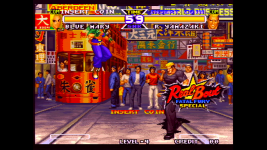someitalian123
n00b

- Joined
- May 19, 2018
- Posts
- 35
I am having some trouble with an RGB to s-video/comp converter for a CMVS based off of Ben Heck's decade old instructions. I thought I followed his schematic perfectly, but the colors were way off and the image was kind of jittery. So after doing a bit more research I found a post explaining that the RGB signals from the MVS signals should be sent through a voltage divider and then through an amp, so I attempted that before sending it into the AD725. I think it looks a little better, but the colors are still super over saturated and the image is still jittery in composite, although it is less noticeable in s-video. Does anyone know how to correct these issues?
I've include the schematics here for Benhecks design, and the amp that I send the signals through before feeding them into it. I have also included direct feed capture of the s-video and composite so that you guys can see exactly what I'm talking about.
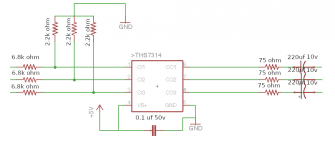
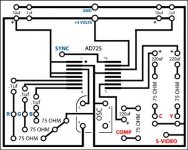
Composite Video
S-Video
I've include the schematics here for Benhecks design, and the amp that I send the signals through before feeding them into it. I have also included direct feed capture of the s-video and composite so that you guys can see exactly what I'm talking about.
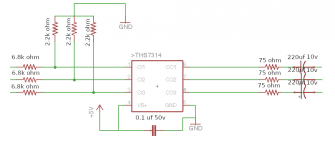
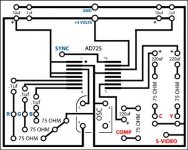
Composite Video
S-Video
Last edited: