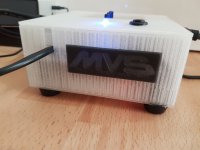RyuX
Crossed Swords Squire


- Joined
- Sep 19, 2018
- Posts
- 179
Hey guys.
Just wanted to give a quick update on my progress in converting the RGB from the neo geo directly to HDMI without any fancy circuits.
https://youtu.be/79aldZ6SzIk
I used this Converter from Aliexpress and connected RGB and Sync directly from the Jamma Connector.
https://www.aliexpress.com/item/Arc...EGA-YUV-TO-HDMI-HD-Jamma-for/32860166720.html
You can Size and Position the picture in H and V Direction - change the R G B Amounts and select Resolutions from 640x480 up to 1368x768.
I am quite happy for the price - it might be an option for people who want to run it on newer TVs. Keep in mind you will have to make a Audio Out as this converter is video only (however I use a seperate Audio anyways).
Hope you all have a good weekend
Just wanted to give a quick update on my progress in converting the RGB from the neo geo directly to HDMI without any fancy circuits.
https://youtu.be/79aldZ6SzIk
I used this Converter from Aliexpress and connected RGB and Sync directly from the Jamma Connector.
https://www.aliexpress.com/item/Arc...EGA-YUV-TO-HDMI-HD-Jamma-for/32860166720.html
You can Size and Position the picture in H and V Direction - change the R G B Amounts and select Resolutions from 640x480 up to 1368x768.
I am quite happy for the price - it might be an option for people who want to run it on newer TVs. Keep in mind you will have to make a Audio Out as this converter is video only (however I use a seperate Audio anyways).
Hope you all have a good weekend