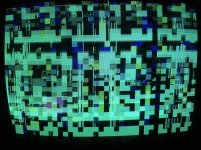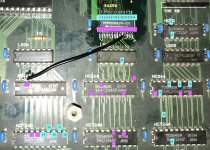I have a 4-slot MVS board that on boot was giving a work RAM error. Referencing a thread here and this wiki page, I determined the IC at G9 was the culprit. Ordered a couple replacement chips.
Tonight I replaced G9. On boot, I instead got a backup RAM error in the lower bits. So I replaced F9.
Booted back up, and now I get a backup RAM error in the upper bits, so seemingly I need to replace D9.
Replacing the chips isn't too bad and I can order a couple more, but is having multiple RAM ICs fail indicative of some bigger problem? They seem to be failing in order so I'm hoping D9 will be the last RAM IC that needs to be replaced.
Tonight I replaced G9. On boot, I instead got a backup RAM error in the lower bits. So I replaced F9.
Booted back up, and now I get a backup RAM error in the upper bits, so seemingly I need to replace D9.
Replacing the chips isn't too bad and I can order a couple more, but is having multiple RAM ICs fail indicative of some bigger problem? They seem to be failing in order so I'm hoping D9 will be the last RAM IC that needs to be replaced.