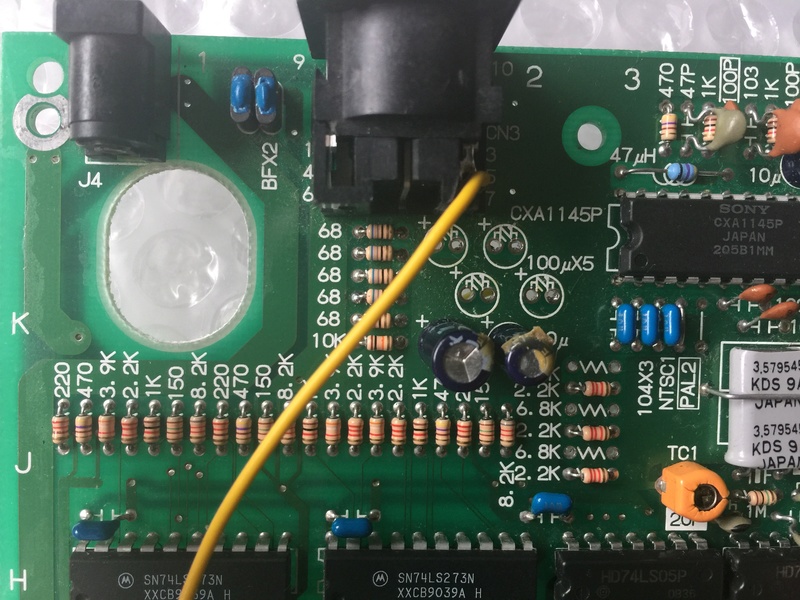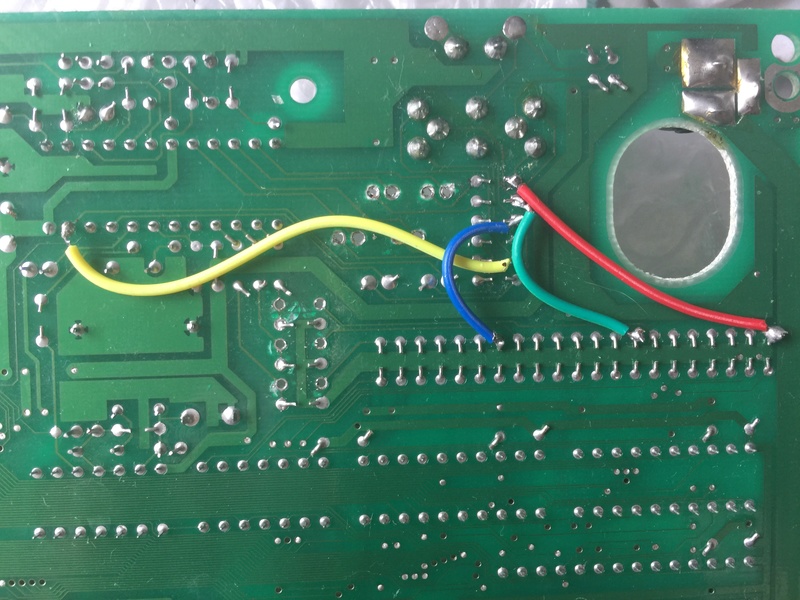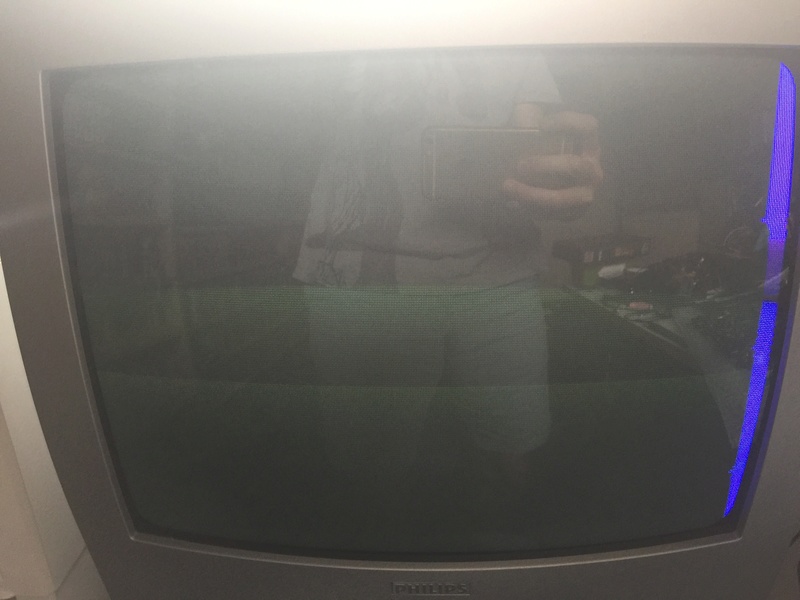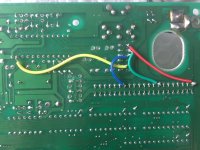Hi everybody,
I explain the worry I have with a neo geo AES bought on the bay.
So I bought the console, the seller specified that it had sound but no picture and that it probably came from the scart cable.
Once the console was received, I had the blurred image and no sound. I cleaned the connectors of the console and the cartridge (art of fighting) and then I had the sound but still with the scrambled image (I saw the game start).
So I have clean again the console and the cartidge (with white vinegar), and since I have this image at the start of the console (and no sound):
WITH CARTRIDGE:

WITHOUT CARTRIDGE:
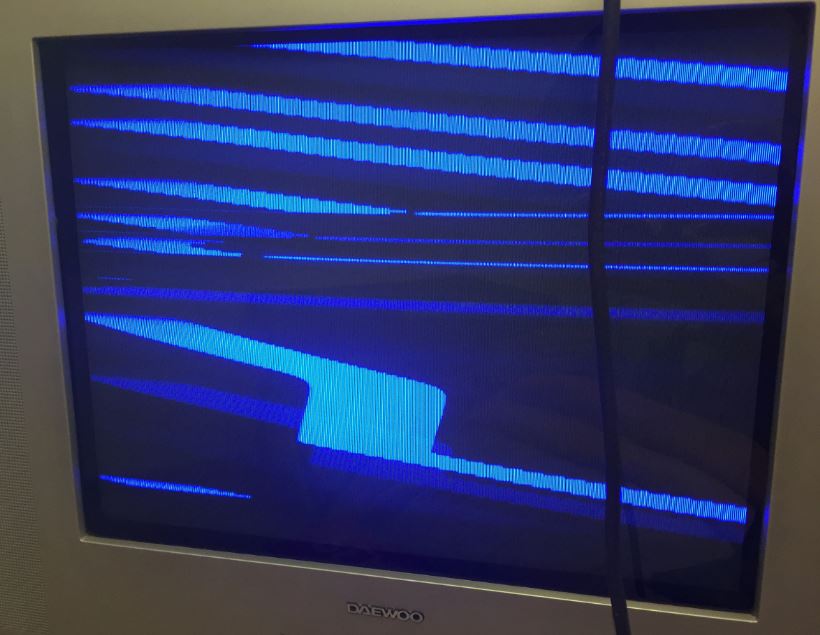
The picture is like scrambled but we can see when no cartridge is blue.
So I checked whether this could come from the transformer provided with the console, so I checked the voltage and it sends 15v instead of the 9 displayed

So I changed the transformer to see if the console was better with another and I tested with a 9v 1A, but I have the same result as with the other.
Would you care where the worry comes from? Here is a picture of the motherboard:

Thank you in advance !
I explain the worry I have with a neo geo AES bought on the bay.
So I bought the console, the seller specified that it had sound but no picture and that it probably came from the scart cable.
Once the console was received, I had the blurred image and no sound. I cleaned the connectors of the console and the cartridge (art of fighting) and then I had the sound but still with the scrambled image (I saw the game start).
So I have clean again the console and the cartidge (with white vinegar), and since I have this image at the start of the console (and no sound):
WITH CARTRIDGE:

WITHOUT CARTRIDGE:
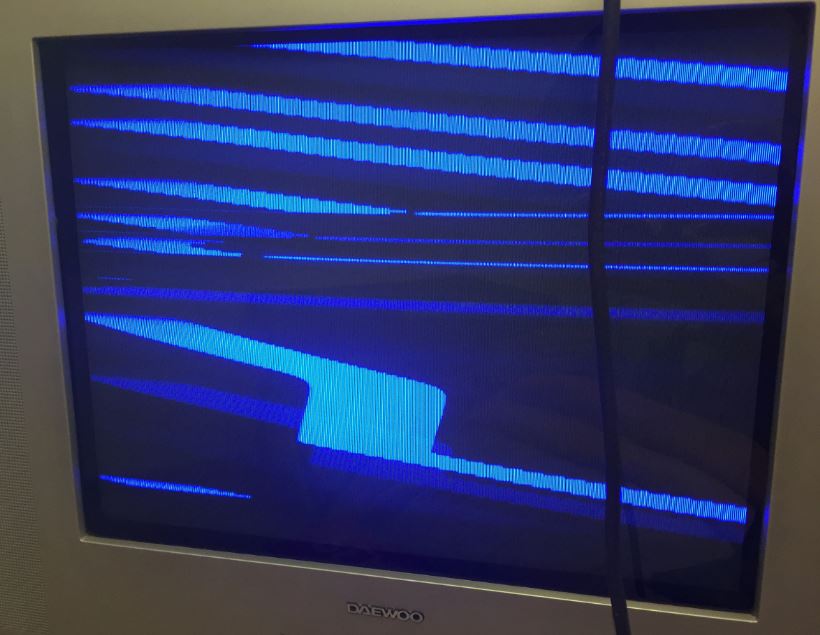
The picture is like scrambled but we can see when no cartridge is blue.
So I checked whether this could come from the transformer provided with the console, so I checked the voltage and it sends 15v instead of the 9 displayed


So I changed the transformer to see if the console was better with another and I tested with a 9v 1A, but I have the same result as with the other.
Would you care where the worry comes from? Here is a picture of the motherboard:

Thank you in advance !