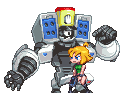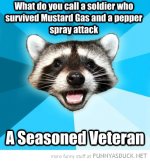Hi everyone. I'm a long time pro pixel artist (and also Neo Geo fan) and I'm working on rounding up concise and clear (artist friendly) info to help pixel artist who want to make authentic moc-ups and game art for the Neo Geo. I'm also doing this for all the other popular classic consoles, but seeing as I think the Neo Geo is one of the most under-appreciated consoles in the west, I'm especially interested in getting this concise information together and available to the great modern pixel artists out there.
I want to create as clear and concise a document as possible (for artists) where every sentence offers definitive guidance for exactly what rules and limits to follow, without drowning, confusing or intimidating artists with lots of technical jargon.
The final document will eventually be a web page, with attached images, animations, examples, and links to communities like this, and also special thanks to anyone who helped improve or confirm or clarify any of the information. This information will also be distributed with an industry standard pixel art program, so It's my hope this will encourage and entice many of today's best pixel artists to fall in love with developing art and games for the Neo Geo.
Here's (below) what I have so far. Can anyone who's interested please suggest edits, additions and provide any critical missing info?
_____________________________________________________________________________________________________________________________________________________________________
NEO GEO
Graphical summary
Standard game resolution: 320x224 but many games used 304x224
color range: The NeoGeo uses 6 bits per color channel, where the lowest bit of each channel is shared with one bit, providing a palette of 65,536 colors.
Number of color indexes available: 4096 indexes used, broken into a whopping 256 sixteen color palettes. The first color index of each 16 color palette is always used for transparent.
Background graphics color limitations:
Amazingly, the Neo Geo Has no dedicated hardware for scrolling background layers. Instead, they made the sprites so powerful that you can (and must) use them backgrounds as well as for all the moving objects. Luckily, the Neo Geo can display so many sprites that you can create up to 3 layers of scrolling with Sprites and still have plenty left over for all your on screen moving characters.
Lets do some quick math... The Neo Geo can display up to 1,536 pixels of sprite per scan-line and a full screen is only 320 pixels across... this means you can cover the entire screes width 4.8 entire times without a single sprite flickering or disappearing.
Because the backgrounds are made with sprites, they too can be scaled down to create a 田amera panning back effect you can find in many games such as Samurai Showdown and Last Blade.
While the Neo Geo doesn't provide any scrolling background layers, (besides sprites) it does give you a 擢ix layer which is a non scrolling (and non-scaling ) graphics layer which uses 8x8 pixel 16 color tiles which can each use any of the first sixteen 16 color palettes. This 吐ix layer can have up to 4,096 dedicated tiles. This layer is perfect for you games HUD or high score tables etc.
Sprites
Sprites: The NEO GEO can display 96 fifteen color (plus a 田lear index for transparent pixels) sprites per scan line (row of pixels on screen).
Each sprite can use any of the 256 sixteen color palettes, with the first color index of each 16 color palette being used for transparent pixels.
380 sprites can be on screen in total, but any more than 96 sprites (or 1536 pixels ) per scan line will result in some sprites not being displayed.
Each sprite is 16 pixels wide and can be from 16 to 512 pixels tall!
1,048,576 16x16 pixel tiles can be addressed for sprites (20 bits, 128MiB of graphics), if more tiles are needed then the sprites graphics need to be bankswitched.
Contrary to common belief sprites can't be zoomed, they can only be shrunk. Graphics for sprites therefore have to be drawn to the biggest size needed.
A lot of games contain pre-stretched graphics for sprites which are seen scaled down most of the time ("crashing" logos in title screens for example).
Sprites can be horizontally or vertically flipped or both at the same time! (IS THIS TRUE?)
For more detailed technical references:
http://furrtek.free.fr/noclass/neogeo/mvstech.txt
https://wiki.neogeodev.org/index.php?title=Main_Page
___________________________________________________________________________________________________________________________________________________________________
Thanks so much for your time, any help would be greatly appreciated.
I want to create as clear and concise a document as possible (for artists) where every sentence offers definitive guidance for exactly what rules and limits to follow, without drowning, confusing or intimidating artists with lots of technical jargon.
The final document will eventually be a web page, with attached images, animations, examples, and links to communities like this, and also special thanks to anyone who helped improve or confirm or clarify any of the information. This information will also be distributed with an industry standard pixel art program, so It's my hope this will encourage and entice many of today's best pixel artists to fall in love with developing art and games for the Neo Geo.
Here's (below) what I have so far. Can anyone who's interested please suggest edits, additions and provide any critical missing info?
_____________________________________________________________________________________________________________________________________________________________________
NEO GEO
Graphical summary
Standard game resolution: 320x224 but many games used 304x224
color range: The NeoGeo uses 6 bits per color channel, where the lowest bit of each channel is shared with one bit, providing a palette of 65,536 colors.
Number of color indexes available: 4096 indexes used, broken into a whopping 256 sixteen color palettes. The first color index of each 16 color palette is always used for transparent.
Background graphics color limitations:
Amazingly, the Neo Geo Has no dedicated hardware for scrolling background layers. Instead, they made the sprites so powerful that you can (and must) use them backgrounds as well as for all the moving objects. Luckily, the Neo Geo can display so many sprites that you can create up to 3 layers of scrolling with Sprites and still have plenty left over for all your on screen moving characters.
Lets do some quick math... The Neo Geo can display up to 1,536 pixels of sprite per scan-line and a full screen is only 320 pixels across... this means you can cover the entire screes width 4.8 entire times without a single sprite flickering or disappearing.
Because the backgrounds are made with sprites, they too can be scaled down to create a 田amera panning back effect you can find in many games such as Samurai Showdown and Last Blade.
While the Neo Geo doesn't provide any scrolling background layers, (besides sprites) it does give you a 擢ix layer which is a non scrolling (and non-scaling ) graphics layer which uses 8x8 pixel 16 color tiles which can each use any of the first sixteen 16 color palettes. This 吐ix layer can have up to 4,096 dedicated tiles. This layer is perfect for you games HUD or high score tables etc.
Sprites
Sprites: The NEO GEO can display 96 fifteen color (plus a 田lear index for transparent pixels) sprites per scan line (row of pixels on screen).
Each sprite can use any of the 256 sixteen color palettes, with the first color index of each 16 color palette being used for transparent pixels.
380 sprites can be on screen in total, but any more than 96 sprites (or 1536 pixels ) per scan line will result in some sprites not being displayed.
Each sprite is 16 pixels wide and can be from 16 to 512 pixels tall!
1,048,576 16x16 pixel tiles can be addressed for sprites (20 bits, 128MiB of graphics), if more tiles are needed then the sprites graphics need to be bankswitched.
Contrary to common belief sprites can't be zoomed, they can only be shrunk. Graphics for sprites therefore have to be drawn to the biggest size needed.
A lot of games contain pre-stretched graphics for sprites which are seen scaled down most of the time ("crashing" logos in title screens for example).
Sprites can be horizontally or vertically flipped or both at the same time! (IS THIS TRUE?)
For more detailed technical references:
http://furrtek.free.fr/noclass/neogeo/mvstech.txt
https://wiki.neogeodev.org/index.php?title=Main_Page
___________________________________________________________________________________________________________________________________________________________________
Thanks so much for your time, any help would be greatly appreciated.