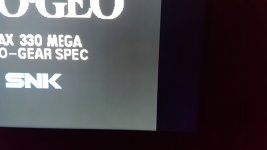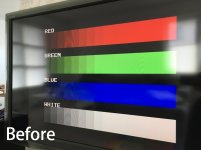- Joined
- Dec 7, 2000
- Posts
- 11,982
I can't figure out why my MV-1C is too bright on the Framemeister. I have 75 ohm resistors on the R, G, and B lines. Before, I was mostly using this on a consumer CRT with a YBPr converter, so it probably wasn't bothering me very much, since I can just adjust the brightness on the TV.
I can't remember if this used to work, or if it has always been this bright. I have the Framemeister on the default settings, which looks fine on all the other consoles I use on it (black edges of the screen are just as black as the unused space on the left and right of the LCD. The brightness is 25, gamma 10, black level 0. The TV I use doesn't matter.
Any ideas what I might have missed or am overlooking?



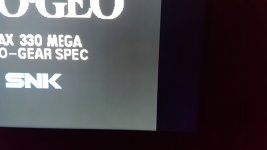

I can't remember if this used to work, or if it has always been this bright. I have the Framemeister on the default settings, which looks fine on all the other consoles I use on it (black edges of the screen are just as black as the unused space on the left and right of the LCD. The brightness is 25, gamma 10, black level 0. The TV I use doesn't matter.
Any ideas what I might have missed or am overlooking?