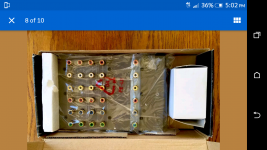Gonna write out a few things that come to mind. I stream games I play on Twitch and I've streamed FG tournaments in the past. Huge braindump, and surprise, it's a damn wall of text because I just cannot do things otherwise it seems lol.
PS3 has HDCP fulltime. You can't split its HDMI and have it work, your El Gato will show an error (FAKE EDIT: You just said it works, so possibly ignore all this????? If you plugged it in through HDMI and it's fine then COOL!). Some very special cheapo Chinese HDMI splitters out there just so happen to strip HDCP while they split (I don't know them offhand) so those are an option. Some people use a HDFury to convert the split for capture to analog but that's old hat by now, if you run across any advice like that I'd ignore it. You could also run in the PS3 analog but I'm sure I don't need to tell you why that's a bad idea (assuming your players are using LCD).
OBS Studio is good. OBS Classic has niche uses and probably won't work well with the El Gato HD, you probably won't need it. If you don't like OBS, try out XSplit (not free, monthly fee I think, and I think there's a trial so you could ride that for the week really). There's also FFSplit which is free, but I haven't used it, and last I checked was behind OBS in basically every way. Telestream just released some similar game-centric video-compositing-and-streaming program which is probably worth a look, I've personally used Telestream Wirecast Pro in the past at my old job (wouldn't recommend for this) but based on how that runs, Telestream's new product should be ok. I know OBS best so basically everything I speak to will relate to that.
USB 2.0 devices (such as your El Gato HD) aren't great for streaming, if you want to do this seriously down the line you will want a DirectShow compliant device. You can get by with this, I think OBS Studio can read it directly, otherwise it's the super ghetto method of "bring up El Gato preview window, use OBS window capture, capture preview" method.
So, audio. I'm assuming you're not going to have a mixer. So the poverty method, you can use whatever PC headset you have lying around, and have your commentator wear that, and pray that the noise level at the tourney is reasonable enough to where your commentator won't get drowned out by it. You may need to use Virtual Audio Cable (not free but reasonable, $25) to feed the game's sound into his headphones. There's free alternatives to VAC but I haven't used them, can't speak to them. If you need multiple commentators then you may be able to ask around and borrow a USB headset or two, though if both need earphones and need to hear each other, you'll basically have to use VAC to route each others' output to their partner's headphones so they don't end up shouting into the mics just so they can hear each other over the venue noise. Definitely set the game audio pretty low, you want to hear it okay but the commentators should be clear. No one wants to strain to hear some guy that's drowned out by sound effects and stuff. One other option here is configuring your setup to "duck" the audio, which means when mic is active, game audio lowers. There's a program for this ($20?) called Auto Duck In Real Time which works great that I've personally seen the results of (I don't use it), there's free solutions too but I don't know much about them.
Webcams will depend on your budget and for a side-stream, probably doesn't really matter. Too much to get into, but at the least I will say: good lighting is #1 priority but you're probably not going to get that at the venue. Turn off all auto settings and adjust exposure as low as is tolerable and boost with gain and possibly brightness, if that still looks shitty then you're going to have to compromise. This is just commentators talking and players reacting so it doesn't need to be sexy smooth 720p60 (not that most cams will be 60, nearly all you'll see do 30) so don't fret if it's still a bit choppy because you had to turn exposure up a bit more than minimum.
Related to the above: Know your PC's USB root hub layout. You can overload the bandwidth easily with capture card + webcam or two with hi def output. If you have a desktop you can add a PCI/PCIe card with more slots and try to separate out the greedy devices. On a laptop you might just have to work with what you have, though USB 2.0 and 3.0 will be on different root hubs (if you have a laptop like mine which has both 3.0 and normal 2.0 ports), and if you have ExpressCard you can get USB 3.0 expresscards which will work as their own root hub.
This probably isn't so important for a small time stream, but I like to sync up my capture card/cameras/audio so everything is perfect. It'd be annoying for game audio to be a second behind realtime and your mics are realtime and your commentators are going "OH WOW THERE HE GOES WITH THE MIXUP" way before it actually happens. You can offset audio from realtime (only delay it, as otherwise you'd be time traveling) in OBS Studio's Mixer. So if you can get the audio inputs all in sync, and then add delay to webcams to make sure the commentator cam has lipsync with the headset, you'll have a much less slapped together looking stream.
Have a thorough idea of the venue's internet. When you get there, go on testmy.net and run a few upload tests, preferably spread apart a bit, and right before you go live, to know what you have to work with. You'll need to stream under that value, because if something or other saps your bandwidth your stream will choke, so if it says you have 2mbps up don't stream 2.0mbps, maybe more like 1.5mbps, that kinda thing. Best case scenario: They have wired LAN you can plug into and a fat pipe for upstream. Worst case: if it's all 2.4ghz Wifi and you're not the only stream there you might have to use poverty-spec settings (<480p, 300-500kbps, possibly 30fps if that's too blocky). No case: There's no internet and you'll need to use a 4G hotspot (use a calculator, if you know your bitrate and how long you will stream you can figure out if a 4G plan can accomodate you or will run short, remember 8 megabits = 1 megabyte) with poverty spec like the above, or maybe even worse. You definitely want to talk to the other people streaming (at least whoever's streaming the main stream) and find out what they know about the house internet and what their setup will be like. If there's 5mbps up available and the main stream is 3.5mbps and you try a 2.5mbps stream, that's not enough room and you're going to be an asshole and disrupt the main stream. ABOVE ALL: You don't want to go live and have the stream choke constantly and have to keep taking it down and restarting, so do a test stream at the venue and have friends jump on and nitpick it. If it's choking often, adjust accordingly. Pay attention to people in chat who say stuff is choking. Worst case you can save a local recording and upload to youtube later.
Also, this should go without saying, but the big bottleneck here is your computer. If you have some quad core i7 at ~>2.3ghz base frequency or so (assuming Ivy Bridge or later) and 8GB or more of RAM you should be able to do anything, 720p60 with software encoding should be fine. If you've got more like an older i5 dual core mobile CPU, you're really gonna have to play with things to accommodate your limitations, and probably literally only run OBS/stream-related stuff on it and use another computer/phone/tablet/something to do anything else you need. Software encoding will get you the best results, the best bang for your megabits, as it will have the highest quality output. You may want to try Intel QuickSync (QSV) encoding if your CPU can't keep up, that runs as its own part of the die and not as software, but it still outputs heat, so be aware of that (I had to use a cooler on my i5 laptop I used to use for streaming, to keep Quicksync stable). There's also Nvidia NVNEC, usually it looks worse than Quicksync, but if you have a separate compatible NVidia GPU (without a CPU that can handle software encoding? I guess it's possible) this could save things if QSV won't work (which means software encoding also won't) but NVNEC will. You are going to want to run a lot of trial runs at home to make sure what you have at the tourney is stable. You will want to know for damn sure that your shit works fine at your house, so that when you get to the venue, you know any problems you have are with their internet.
Don't just test your PC, test as much equipment as you can too. Test your HDMI splitter, headsets, webcams, whatever. Don't show up and use something for the first time, unless you're prepared to go without it.
If possible, save a local recording. It's best to save to another (physical) drive than what you run your OS and software from. I have a second HDD in the laptop I stream from just for this. You can use an external HDD too possibly (remember the whole USB root hub saturation thingie). But I think even writing 3.5mbps (twitch's top bitrate for non-partners) to the same HDD/SSD you run your OS from would be fine. Again, use a calculator to figure out how much space you'll need, and remember you don't want your OS's drive to get filled up, leave something like 20%. Figure this out while you're testing your PC leading up to the stream.
For a calculator, Google works great! Try stuff like 3.5 megabits per second * 5 hours = , 30 gigabytes / 800 kilobits per second, etc. You won't have to do any unit conversion and juggle 1024 vs 1000 or any of that shit.
If you're running PS2, for fuck's sake please properly deinterlace it. If you've ever seen 480i game footage where things split apart every time something moves that means whoever captured it wasn't deinterlacing. Yadif and Yadif2x in OBS are a bit greedy on CPU but decently general-purpose. If they tax your system then play with the other deinterlacing methods until you find one you like and works well with your PC. Actually I bet with how the El Gato works (basically records its own h264 stream and sends that down USB) you will need to use its own deinterlacing settings and not those within OBS.
If you want stream graphics, pay a graphic designer friend to do it if you need it fast, otherwise slap some stuff together based on some tutorials or use some free stream layouts out there. For a smalltime sidestream it hardly matters imho, just find a nice desktop background type image for the game in question and play with stuff like desaturating and lightening/darkening it so it's not distracting.
If you have time, make an equipment checklist, label the big/expensive things with your handle and probably phone number, and have some backups. Take an extra HDMI cable or two. An extra power strip. Extension cord in case you're not near an outlet (bonus points if you bring your own gaffer tape, I would not leave that shit dangling across the floor at a tourney unless you're along a wall or similar). Maybe a backup capture card in case yours shits out (making sure it supports what signal you're using it for). Maybe a laptop cooler in case the table you're on is some weird vinyl top thing that your vents sink into. Masking tape and or duct tape because you never know. Zip ties, velcro cable ties. Stuff like that. You don't want to show up and have to run home or run out because you forgot something or because something didn't go right and you didn't have a backup plan or some obvious extra part you could have swapped in.
Stay calm under pressure, you do not want to be that small-time streamer whose shit is blowing up and you turn into a huge nervous yelling asshole because of it. lol. If the players just want to get on with it and you're not set up, you might just have to start without streaming or forgo it entirely. They come first. Though if they really want it streamed and they're willing to give you time then awesome... though actually since they're part of a larger tournament (you said loser's bracket) this isn't quite your call anyway.
Best of luck, and feel free to reply (I'll try to check here again) or hit me up on facebook if you need more. Your biggest asset is your time leading up to the tournament, make the most of it to test test test test test test all your shit.