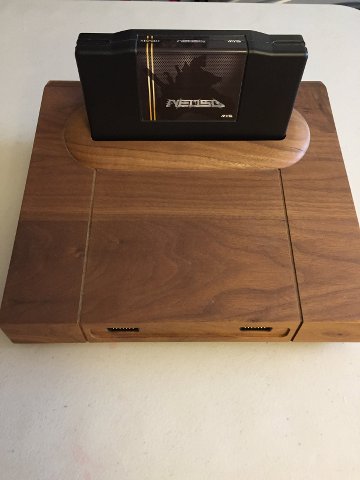You are using an out of date browser. It may not display this or other websites correctly.
You should upgrade or use an alternative browser.
You should upgrade or use an alternative browser.
NEOSD MVS Support thread !
- Thread starter neosd
- Start date
LDigital
n00b

- Joined
- Apr 2, 2016
- Posts
- 27
My MVS cart arrived today and it's great but I have a few issues. It seems to crash and reset randomly. On the few games I have tried. I have been using the pre converted pack that someone high up helped with.
Blazing star was one of the games that crashed during its intro. I did a crc check and it came back as NG
My system is a 1fz

Any idea what might be wrong?
Thanks
Blazing star was one of the games that crashed during its intro. I did a crc check and it came back as NG
My system is a 1fz

Any idea what might be wrong?
Thanks
neodev
Neosd Tech
- Joined
- Nov 28, 2016
- Posts
- 256
My MVS cart arrived today and it's great but I have a few issues. It seems to crash and reset randomly. On the few games I have tried. I have been using the pre converted pack that someone high up helped with.
Blazing star was one of the games that crashed during its intro. I did a crc check and it came back as NG
My system is a 1fz

Any idea what might be wrong?
Thanks
Please, send us an email to contact@neosdstore with your serial number, we have an improved firmware that fixes some of those issues in some boards and it might be fix it for you.
GadgetUK
Ace Ghost Pilot




- Joined
- Sep 27, 2013
- Posts
- 1,323
My MVS cart arrived today and it's great but I have a few issues. It seems to crash and reset randomly. On the few games I have tried. I have been using the pre converted pack that someone high up helped with.
Blazing star was one of the games that crashed during its intro. I did a crc check and it came back as NG
My system is a 1fz

Any idea what might be wrong?
Thanks
As well as engaging with the neosd team - you might want to consider checking if the crystal on your 1FZ is grounded correctly - often they have had glue knocked off and the ground strap over the crystal is floating. Sometimes they don't even have a ground strap over the crystal. All of the 1FZ I tested here at the time exhibited CRC issues until I grounded the crystal cans. I even went as far as to remove the ground connection strap which re-introduced my CRC issues, then joined up again and problems gone away. Might not be relevent to your problem, but something to consider. I've not had clock jitter issues with 4 slot and other 1 slot boards though.
neosd
Neosd Developer
- Joined
- Oct 18, 2016
- Posts
- 956
remowilliams
n00b

- Joined
- Jul 29, 2007
- Posts
- 30
So this may be a stupid question, but should the NeoSD MVS work on an MVS that has a Backup Ram Region error on boot?
I'm asking because I received the NeoSD MVS today only to find out that my consolized MV-1FZ that I intended to use with the cart has apparently died on the shelf.
So I tried it in my Analogue CMVS that's been f*cked up (Backup Ram Region 00000010 error) since day one that they couldn't/wouldn't repair properly but still generally works with most carts (including the 161in1) if you force AES mode/bypass. No joy on booting the NeoSD MVS though
EDIT: It's working! also DOH!
I made the assumption that the cart should go into the CMVS with the label facing me - this apparently is not the case. After opening the case and having a look at the boards and some other pics online I plugged it in 'backwards' and voila.
I'm asking because I received the NeoSD MVS today only to find out that my consolized MV-1FZ that I intended to use with the cart has apparently died on the shelf.
So I tried it in my Analogue CMVS that's been f*cked up (Backup Ram Region 00000010 error) since day one that they couldn't/wouldn't repair properly but still generally works with most carts (including the 161in1) if you force AES mode/bypass. No joy on booting the NeoSD MVS though

EDIT: It's working! also DOH!
I made the assumption that the cart should go into the CMVS with the label facing me - this apparently is not the case. After opening the case and having a look at the boards and some other pics online I plugged it in 'backwards' and voila.
Last edited:
xsq
Thou Shalt Not, Question Rot.,
- Joined
- Jan 17, 2013
- Posts
- 7,414
If the position of the label is bothering you: just open the cart up and turn the boards aroundI made the assumption that the cart should go into the CMVS with the label facing me - this apparently is not the case. After opening the case and having a look at the boards and some other pics online I plugged it in 'backwards' and voila.

aha2940
AH, A, COLUMBIAN!,
- Joined
- Dec 15, 2013
- Posts
- 2,528
If the position of the label is bothering you: just open the cart up and turn the boards around
Looking at an original MVS cart, I do not understand how boards can be put backwards inside the shell to turn the label, and I have not found any close-up pics of the shells used on the neosd (obvious reasons i guess). for sure this is not possible with original shells.
xsq
Thou Shalt Not, Question Rot.,
- Joined
- Jan 17, 2013
- Posts
- 7,414
It was posted in the long ass threadLooking at an original MVS cart, I do not understand how boards can be put backwards inside the shell to turn the label, and I have not found any close-up pics of the shells used on the neosd (obvious reasons i guess). for sure this is not possible with original shells.

[1, 2]
remowilliams
n00b

- Joined
- Jul 29, 2007
- Posts
- 30
Pinball
Kula's Candy



- Joined
- May 7, 2012
- Posts
- 294
I get this too, in a 6-slot. Continual reboot usually at NeoGeo startup screen stage. I guess I need that firmware too (will send an email to NeoSD)?Just got my NeoSD MVS in, and popped it into my 6-slot. Long story short, the NeoSD menu will load up just fine (if it is a cold boot, or if I hold A+D+Start), but once a game is flashed (I have tried about 20 games of all ages/sizes), it gives an Illegal Instruction error from Unibios 3.3 and hangs until I reset it with the C button.
Sometimes the game will begin to boot (shows the "100 Mega Shock, or similar boot screen), then the game resets and begins to boot again after a few seconds.
EDIT: Added video!
EDIT2: Things I have tried:
Placing the NeoSD in all 6 slots alone.
Filling all slots with working carts, and the NeoSD.
Changing Unibios region/system.
Changing settings within NeoSD (arcade, nvram, etc)
Any ideas / what info can I provide to help diagnose the issue?
Thanks!
neodev
Neosd Tech
- Joined
- Nov 28, 2016
- Posts
- 256
I get this too, in a 6-slot. Continual reboot usually at NeoGeo startup screen stage. I guess I need that firmware too (will send an email to NeoSD)?
Yes, send us an email with your serial number, the firmware should fix your issues with the 6 slot
Pinball
Kula's Candy



- Joined
- May 7, 2012
- Posts
- 294
I had the same problem- the NeoSD password recovery doesn't work.Thanks for the address
I have tried the recovery password this morning, it said it sent me an email. I have yet to receive it though and tells me I have to wait 24 hours until retry.
Pinball
Kula's Candy



- Joined
- May 7, 2012
- Posts
- 294
As I can't access your website support page, what are the instructions re how to update firmware (when you've emailed file)? Thanks.Yes, send us an email with your serial number, the firmware should fix your issues with the 6 slot
Pinball
Kula's Candy



- Joined
- May 7, 2012
- Posts
- 294
I can't edit posts, so just adding that I got the password email now!I had the same problem- the NeoSD password recovery doesn't work.
neosd
Neosd Developer
- Joined
- Oct 18, 2016
- Posts
- 956
As I can't access your website support page, what are the instructions re how to update firmware (when you've emailed file)? Thanks.
Hello,
We distribute only retail firmware updates by downloads section.
Beta/test firmware updates are sent by email. So if you got an issue, send us an emaill describing your issue, telling us your board model, your neosd serial number and will answer your back w
Thanks
Pinball
Kula's Candy



- Joined
- May 7, 2012
- Posts
- 294
neosd has been very helpful. I added the firmware to root of SD card. Initially worked then rebooting again. Might be the 6 slot (voltage issues etc) so I'll check the voltage tomorrow as neosd advised. If necessary I can use a 1 slot NG board instead, as thankfully I have several boards.
The 161 in 1 multicart works fine, so this is puzzling. More power draw from NeoSD cart is what neosd suggested as the cause.
Does this rebooting issue only happen with 6 slots? Anyone else having problems?
The 161 in 1 multicart works fine, so this is puzzling. More power draw from NeoSD cart is what neosd suggested as the cause.
Does this rebooting issue only happen with 6 slots? Anyone else having problems?
Pinball
Kula's Candy



- Joined
- May 7, 2012
- Posts
- 294
I have a loose ground wire in the cab which presumably should attach to the 6 slot board. Please could you advise exactly where it should connect on the board?? Sounds like this might solve the problem :-)As well as engaging with the neosd team - you might want to consider checking if the crystal on your 1FZ is grounded correctly - often they have had glue knocked off and the ground strap over the crystal is floating. Sometimes they don't even have a ground strap over the crystal. All of the 1FZ I tested here at the time exhibited CRC issues until I grounded the crystal cans. I even went as far as to remove the ground connection strap which re-introduced my CRC issues, then joined up again and problems gone away. Might not be relevent to your problem, but something to consider. I've not had clock jitter issues with 4 slot and other 1 slot boards though.
GadgetUK
Ace Ghost Pilot




- Joined
- Sep 27, 2013
- Posts
- 1,323
The ground wire (just check it is a ground wire before you connect it to anything) - probably best to connect it to pin 1 or pin 28 (one of the edge pins) on the JAMMA connector. Measure your 5v line whilst its powered, if it drops below say 4.85v it could be your PSU (try and aim for just over 5v ~5.10v). Also note - I recently discovered that the carts can be a bit more sensitive to dirty slots too - so make sure the slot and PCB edges are nice and clean.
EDIT: If it's the chasis ground you might want to connect that to the earth terminal. Where exactly is this 'ground wire' connected on the cabinet?
EDIT: If it's the chasis ground you might want to connect that to the earth terminal. Where exactly is this 'ground wire' connected on the cabinet?
Last edited:
Pinball
Kula's Candy



- Joined
- May 7, 2012
- Posts
- 294
Regarding the repeated rebooting issue-
I checked the voltage at pins 3 & 4 (vs ground pins 1 & 2) with loom connected to 6-slot NG board, and the NeoSD cart inserted and in use i.e. under load. Initially it was +4.77VDC (5.00V with edge connector removed & no load). Repeated rebooting was occurring.
I then progressively increased PSU voltage. When the voltage (loaded) was 5.00V there was still rebooting (less frequent). At 5.2V everything is fine and no rebooting during 1 hour of play, so problem solved :-) Interestingly this was the highest voltage I could get from the external regulator dial (Hantarex 250 US PSU).
Incidentally I previously tried NeoSD in 3 NG boards and rebooting occurred in all, so it was definitely PSU voltage and not NG boards at fault. The frequency of rebooting increased as the voltage was lowered, and the NeoSD wouldn't boot at all at 4.6V, so it seems very sensitive to voltage.
I checked the voltage at pins 3 & 4 (vs ground pins 1 & 2) with loom connected to 6-slot NG board, and the NeoSD cart inserted and in use i.e. under load. Initially it was +4.77VDC (5.00V with edge connector removed & no load). Repeated rebooting was occurring.
I then progressively increased PSU voltage. When the voltage (loaded) was 5.00V there was still rebooting (less frequent). At 5.2V everything is fine and no rebooting during 1 hour of play, so problem solved :-) Interestingly this was the highest voltage I could get from the external regulator dial (Hantarex 250 US PSU).
Incidentally I previously tried NeoSD in 3 NG boards and rebooting occurred in all, so it was definitely PSU voltage and not NG boards at fault. The frequency of rebooting increased as the voltage was lowered, and the NeoSD wouldn't boot at all at 4.6V, so it seems very sensitive to voltage.
Pinball
Kula's Candy



- Joined
- May 7, 2012
- Posts
- 294
The 'loose' ground connector is attached to the JAMMA loom, which is why I assumed it should connect to the NG board (which was previously removed). I can't see where the other end goes, but will have a closer look! Thankfully it's not the cause of the NeoSD issue I had.The ground wire (just check it is a ground wire before you connect it to anything) - probably best to connect it to pin 1 or pin 28 (one of the edge pins) on the JAMMA connector. Measure your 5v line whilst its powered, if it drops below say 4.85v it could be your PSU (try and aim for just over 5v ~5.10v). Also note - I recently discovered that the carts can be a bit more sensitive to dirty slots too - so make sure the slot and PCB edges are nice and clean.
EDIT: If it's the chasis ground you might want to connect that to the earth terminal. Where exactly is this 'ground wire' connected on the cabinet?
GadgetUK
Ace Ghost Pilot




- Joined
- Sep 27, 2013
- Posts
- 1,323
Regarding the repeated rebooting issue-
I checked the voltage at pins 3 & 4 (vs ground pins 1 & 2) with loom connected to 6-slot NG board, and the NeoSD cart inserted and in use i.e. under load. Initially it was +4.77VDC (5.00V with edge connector removed & no load). Repeated rebooting was occurring.
I then progressively increased PSU voltage. When the voltage (loaded) was 5.00V there was still rebooting (less frequent). At 5.2V everything is fine and no rebooting during 1 hour of play, so problem solved :-) Interestingly this was the highest voltage I could get from the external regulator dial (Hantarex 250 US PSU).
Incidentally I previously tried NeoSD in 3 NG boards and rebooting occurred in all, so it was definitely PSU voltage and not NG boards at fault. The frequency of rebooting increased as the voltage was lowered, and the NeoSD wouldn't boot at all at 4.6V, so it seems very sensitive to voltage.
It could also be your PSU not outputting a clean 5v - It should run stable at 5.0v Having said that, there will be voltage drop on the larger boards, so whilst your measuring 5.2v on the edge, it might only be getting 5v or just under on the other end of a 4 slot or 6 slot. So 5.2v is probably about right on larger boards. Glad you sorted it =D
donluca
Ninja Combat Warrior

- Joined
- Aug 19, 2015
- Posts
- 529
Be careful as there might also be a problem on your PSU, as Gadget already stated.
You said you cranked the potentiometer on the PSU to the max to squeeze 5.2V, but that might fluctuate and go onto (much?) higher voltages and damage your board (although MVS boards generally don't have issues up to 5.5V)
A recap might be due, just to be sure, along with a replacement pot for the voltage trim.
You said you cranked the potentiometer on the PSU to the max to squeeze 5.2V, but that might fluctuate and go onto (much?) higher voltages and damage your board (although MVS boards generally don't have issues up to 5.5V)
A recap might be due, just to be sure, along with a replacement pot for the voltage trim.
neodev
Neosd Tech
- Joined
- Nov 28, 2016
- Posts
- 256
Be careful as there might also be a problem on your PSU, as Gadget already stated.
You said you cranked the potentiometer on the PSU to the max to squeeze 5.2V, but that might fluctuate and go onto (much?) higher voltages and damage your board (although MVS boards generally don't have issues up to 5.5V)
A recap might be due, just to be sure, along with a replacement pot for the voltage trim.
The NeoSD boards have internal regulators to generate the required (lower) voltages but it needs at least around 4.7V to operate several parts, so 4.7V is the minimum required voltage. The regulators will allow higher than 5.5V voltages, but then risk is frying the main MVS board

 Note to anyone looking at this for reference - the microsd slot is on the left side of the cart now...
Note to anyone looking at this for reference - the microsd slot is on the left side of the cart now...