Djphaze
n00b

- Joined
- Apr 28, 2009
- Posts
- 36
I had this board for some years now, played perfectly in my Egret 2 but now that i tried playing it again the board has some issues. Mostly has to do with background and sometimes foreground. I have posted some images. I played it all the way through with Ryu and i took a picture of everything that had a glitch. As you can see below it ranges from black moving rectangle in the background. Bonus stage blown up car at the beginning. M. Bison statues glitching. Vega's fence all messed up. Zangief's fence broken. Ending credits and flying elephant heads. Its a freakin glitch party. Ive only cleaned the part where you connect the jamma with some alcohol 91% Isopropyl but that didnt help. Still having the same problem. the board looks fairly clean. Its a little dusty in between the two boards. i havent tried to separate them looks troublesome. Is anyone know how i can fix this i would really appreciate it.
Attachments
-
 mms_img-495607700.jpg91.4 KB · Views: 60
mms_img-495607700.jpg91.4 KB · Views: 60 -
 mms_img-527763424.jpg94.1 KB · Views: 60
mms_img-527763424.jpg94.1 KB · Views: 60 -
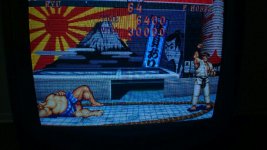 mms_img-529957143.jpg91.3 KB · Views: 60
mms_img-529957143.jpg91.3 KB · Views: 60 -
 mms_img-530421711.jpg71.2 KB · Views: 60
mms_img-530421711.jpg71.2 KB · Views: 60 -
 mms_img867933661.jpg94.3 KB · Views: 60
mms_img867933661.jpg94.3 KB · Views: 60 -
 mms_img-1089919013.jpg73.3 KB · Views: 60
mms_img-1089919013.jpg73.3 KB · Views: 60 -
 mms_img1853693778.jpg89.7 KB · Views: 60
mms_img1853693778.jpg89.7 KB · Views: 60 -
 mms_img-1679554484.jpg85.8 KB · Views: 60
mms_img-1679554484.jpg85.8 KB · Views: 60 -
 mms_img-1652224502.jpg84.8 KB · Views: 60
mms_img-1652224502.jpg84.8 KB · Views: 60 -
 mms_img-1954111212.jpg82.8 KB · Views: 60
mms_img-1954111212.jpg82.8 KB · Views: 60 -
 mms_img-2096398589.jpg80.3 KB · Views: 60
mms_img-2096398589.jpg80.3 KB · Views: 60 -
 mms_img-2135706783.jpg73.5 KB · Views: 60
mms_img-2135706783.jpg73.5 KB · Views: 60
Last edited:






 .
.