Jackafur
Kuroko's Training Dummy

- Joined
- Jan 6, 2004
- Posts
- 76
I got an mv-1 recently and was finally able to turn it on today. Unfortunately im having some issues. In the top left corner of my PVM it seems to be distorted as if its a sync issue or something. Even worse with Magical Drop 3 or Metal Slug 3 inserted I either get strange colors or garbled grahpics.
turning the system on with no cart:
http://imgur.com/A6ShalV
how it looks with magical drop 3:
http://imgur.com/jcIkspZ
The weird thing is that metal slug x seems to be fine but it still has the bendy issue at the top left part of the screen like in the first pic:
http://imgur.com/a/t7IFX
im also getting pretty bad audio buzz. Any one know what the problem could be? I thought maybe i just got busted games cause metal slug x seems to work ok... but even with no cart in the system i still get that weird interference at the top left. any ideas?
turning the system on with no cart:
http://imgur.com/A6ShalV
how it looks with magical drop 3:
http://imgur.com/jcIkspZ
The weird thing is that metal slug x seems to be fine but it still has the bendy issue at the top left part of the screen like in the first pic:
http://imgur.com/a/t7IFX
im also getting pretty bad audio buzz. Any one know what the problem could be? I thought maybe i just got busted games cause metal slug x seems to work ok... but even with no cart in the system i still get that weird interference at the top left. any ideas?