radiokid
n00b

- Joined
- Jul 30, 2016
- Posts
- 25
Hi
First post here, having just got myself an AES system from Japan, I'm having some odd issues with it.
I've made a video to help demonstrate the issue I'm having. Essentially though the copyright symbol, insert coin, text, health bars all look wrong. I have checked how they should look by watching some longplay youtube videos. The region warning should have a black background, the insert coin text should be red I think, and the health bars should be green.
Mine either look very very bright, or completely white. I have done some research and found that my issues could be related to the S-ROM as this is the part of the system that handles static sprites (health bars, insert coin etc), which seems to be the issue I am having.
I have traced FIXD0 - FIXD7 as apparently these are related to S-ROM, I tested the continuity from the cart all the way to the NEO-B1 chip and it seems fine. But my knowledge pretty much runs out there.
Anyway here's my video (the region warning screen is white, but not as white as my video makes out, I think it was having issues with the exposure for that shot).
I have used the Neo Geo diagnostics bios and it reports no problems. I have the UniBios as well, however I cannot test it just yet as I am still waiting for my controller to be delivered. Also I have no other games to test with, so I cannot rule out that it is the game that is at fault.
First post here, having just got myself an AES system from Japan, I'm having some odd issues with it.
I've made a video to help demonstrate the issue I'm having. Essentially though the copyright symbol, insert coin, text, health bars all look wrong. I have checked how they should look by watching some longplay youtube videos. The region warning should have a black background, the insert coin text should be red I think, and the health bars should be green.
Mine either look very very bright, or completely white. I have done some research and found that my issues could be related to the S-ROM as this is the part of the system that handles static sprites (health bars, insert coin etc), which seems to be the issue I am having.
I have traced FIXD0 - FIXD7 as apparently these are related to S-ROM, I tested the continuity from the cart all the way to the NEO-B1 chip and it seems fine. But my knowledge pretty much runs out there.
Anyway here's my video (the region warning screen is white, but not as white as my video makes out, I think it was having issues with the exposure for that shot).
I have used the Neo Geo diagnostics bios and it reports no problems. I have the UniBios as well, however I cannot test it just yet as I am still waiting for my controller to be delivered. Also I have no other games to test with, so I cannot rule out that it is the game that is at fault.


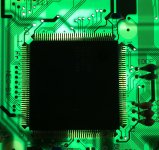



 from the leg of the capacitor to it's next point on the board (oh and I also replaced both the caps you see), and there was no continuity. At this point I'm thinking, surely its not this simple, I add a wire to join these two points back together, as shown in the picture below.
from the leg of the capacitor to it's next point on the board (oh and I also replaced both the caps you see), and there was no continuity. At this point I'm thinking, surely its not this simple, I add a wire to join these two points back together, as shown in the picture below.