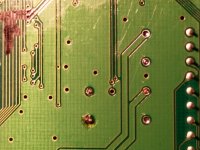kragit
n00b

- Joined
- Jun 21, 2016
- Posts
- 13
Hey everyone. I've got an MV-1C board I'm working on consolizing. I had gotten everything up and working, but my PVM started going on the fritz which made me run some tests on the CMVS where I found there was voltage coming across the video lines even when the console was plugged in, but switched off.
I'd been using WulfsigeAK's daughter board, a NeoSaveMasta VMC (previously a NeoBiosMasta) as well as the stereo mod. After ensuring everything was grounded, I was still reading voltages roughly in these ranges:
MV-1C off and disconnected from power: ~0.1-0.2v
MV-1C plugged in to power, but switched off: ~0.6-1.5v
MV-1C plugged in and on: varies, between 1-2.5v
My next step was to remove just about all the modifications I've made. I removed the daughter board and the NeoSaveMasta VMC & cleaned up their solder. The stereo mod is still installed. I read these voltages directly from the JAMMA edge:
MV-1C off and disconnected from power:: ~.03v
-- Reading +5v and GND contacts: 0v
MV-1C plugged in to power, but switched off: .4-.9v
-- Reading +5v and GND contacts: 0v
MV-1C plugged in and on: Varies, haven't seen it higher than 2.5v / .5-.6v with no game/crosshatch
-- Reading +5v and GND contacts: ~5.10v
The +5v & GND contacts/connections always seem to read correctly (0.0v when plugged in & switched off, around 5.15 volts when switched on).
Here are some of the power-related parts I'm using:
Power supply: http://www.jameco.com/webapp/wcs/stores/servlet/Product_10001_10001_2256982_-1
Power port: https://www.radioshack.com/products/radioshack-size-m-coaxial-dc-power-plug?variant=5717483397
Switch: http://www.vetco.net/catalog/product_info.php?products_id=893
Does anyone have any suggestions on what the cause might be? I'm in the process of trying to track down another MV-1C to compare against, but ideally I can fix whatever's causing this issue on this board.
Thanks!
I'd been using WulfsigeAK's daughter board, a NeoSaveMasta VMC (previously a NeoBiosMasta) as well as the stereo mod. After ensuring everything was grounded, I was still reading voltages roughly in these ranges:
MV-1C off and disconnected from power: ~0.1-0.2v
MV-1C plugged in to power, but switched off: ~0.6-1.5v
MV-1C plugged in and on: varies, between 1-2.5v
My next step was to remove just about all the modifications I've made. I removed the daughter board and the NeoSaveMasta VMC & cleaned up their solder. The stereo mod is still installed. I read these voltages directly from the JAMMA edge:
MV-1C off and disconnected from power:: ~.03v
-- Reading +5v and GND contacts: 0v
MV-1C plugged in to power, but switched off: .4-.9v
-- Reading +5v and GND contacts: 0v
MV-1C plugged in and on: Varies, haven't seen it higher than 2.5v / .5-.6v with no game/crosshatch
-- Reading +5v and GND contacts: ~5.10v
The +5v & GND contacts/connections always seem to read correctly (0.0v when plugged in & switched off, around 5.15 volts when switched on).
Here are some of the power-related parts I'm using:
Power supply: http://www.jameco.com/webapp/wcs/stores/servlet/Product_10001_10001_2256982_-1
Power port: https://www.radioshack.com/products/radioshack-size-m-coaxial-dc-power-plug?variant=5717483397
Switch: http://www.vetco.net/catalog/product_info.php?products_id=893
Does anyone have any suggestions on what the cause might be? I'm in the process of trying to track down another MV-1C to compare against, but ideally I can fix whatever's causing this issue on this board.
Thanks!