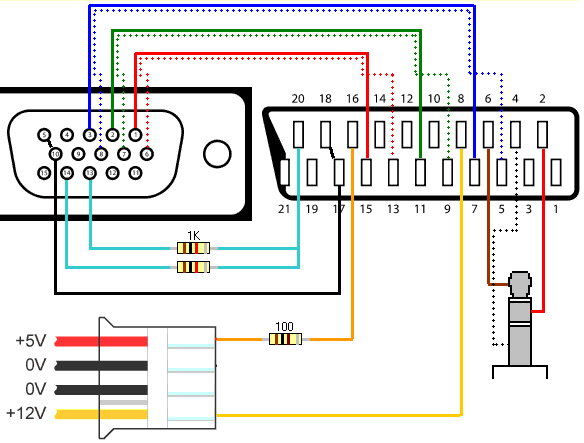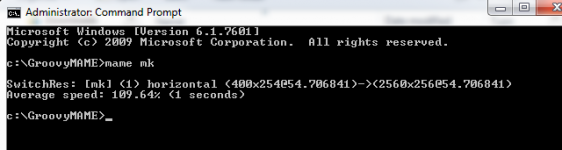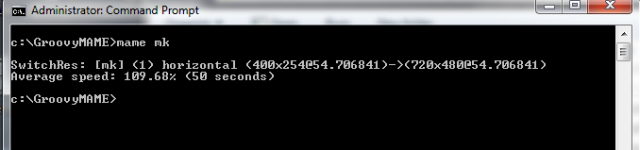- Joined
- Aug 11, 2003
- Posts
- 4,475
So is this like a HTPC, but it boots to MAME or Hyperspin on startup?
that G3258 I would think would be perfect, it's a single core, and most that stuff was designed with single core in mind. I built a similar PC for my brothers last year with that same exact processor, and it even ran dark souls flawless. You might need to tone hyperspin down though.
There are options to set your CPU in windows to only utilize one core, that might help depending on the game.
that G3258 I would think would be perfect, it's a single core, and most that stuff was designed with single core in mind. I built a similar PC for my brothers last year with that same exact processor, and it even ran dark souls flawless. You might need to tone hyperspin down though.
There are options to set your CPU in windows to only utilize one core, that might help depending on the game.