- Joined
- Mar 8, 2006
- Posts
- 4,728
Once you notice the audio latency...you'll be forever changed. Also may want to look into frame_delay and other settings...
Yeah I tweaked frame delay and all that. Todd was a tremendous help.
Once you notice the audio latency...you'll be forever changed. Also may want to look into frame_delay and other settings...

VGA -> Scart cable arrived today and happy to say its working beautifully:
View attachment 33452
I tried a number of different games incl. Mortal Kombat, Pitfighter and Lethal Enforcers and all look, play and sound excellent.
Obviously this is using an early build of Mame (v.0.111) so it remains to be seen if the shitbox is man enough to run the later builds.
Also since I am at the testing phase, the setup is pretty ghetto so far, since I am running games by via DOS command line and playing on PC keyboard, so next steps will definitely involve rigging up some type of DB15-> USB padhack box and looking into a solution with a decent user interface.
Anyway, really impressed with the possibilities. Its definitely a game changer - I cannot imagine myself going back to any Blue Elf style solutions after this.
Run UMK3 on it and see how that runs. That used to kill mame on the xbox.
Just installed the newest version of Mame 0.171 and run UMK3 - runs perfectly fine, just the volume levels are a bit low. Not familiar with the newest version of MAME but if there is a way to display framerate I can have a look and report back.
The UI in the latest version makes it a lot easier to load games then dicking around with the command prompt.
Tried quite a few other titles and the only one which had choppy audio and slow down was Lethal Enforcers 2 but it can very well be a bad rom dump - I had to redownload the majority of the roms since the ones I used with the ancient version of MAME which I was previously using did not work with this latest one.
The only problem with the current setup I found is when going back from 15hz to 30hz for Windows all the additional display modes would disappear from Quickres. This is easily solved by removing the graphics card from device manager and rebooting - it loads the drivers right back and once you run soft15hz you get all the modes back.
That said I am probably going to make this machine MAME only since the shitbox isn't good for anything else, so this shouldn't be a problem going forward. I have shared the MAME folder on the shitbox through my home network so I can now easily load roms from my laptop, without having to switch graphic modes.
As for soft15hz and VGA displays - at least on my monitor there doesn't seem to be any risk of damage, it just displays 'signal out of range'. Its seems the real danger is when one would do things the other way around and display the 30hz on the CRT.

I'm running groovy mame perfectly fine on a dual core. Groovy mame is no more demanding then normal mame until you add in the scanlines. The video card is there to handle that. Very few games support dual core processing in mame, so one core running at 3ghz is plenty for most games.
I agree that the ASIO build is more taxing for sure, but to be honest zip don't really notice much of a difference. I'm not a big audio guy though, so maybe it's just me.
 Talk about setting the bar low!
Talk about setting the bar low!I'd recommend a quad core CPU and minimum 4gb ram. I wouldn't use less than a quad core when I'm building the machines I sell especially if you are using a decent front end.
Sent from my HTC_0PJA10 using Tapatalk
On my Pi MK2 and 3-both have really low volume too, but otherwise work and sound great.






Ok so here it is, my little slice of the Rombox pie. After the disaster that was the Quad on a chip design, Iwent with an Intel. My god, DZ was right, this is heads above the better setup. I picked up a Mobo and Processor for about $140 shipped and quickly got to work once it came in.

After installing Win 7 and the CRTemu drivers, it was time to go to work on some Mame. Got it up and running but hit a snag later on and figure out that I needed to run Windows itself at 16 bit color. After this I had a blast. CV1000/SH-3 stuff didn't run full speed which I didn't expect, but man, everything else I threw at it? Flawless.
I decided, hey let's try some Genesis stuff. I grabbed Fusion and added 25% scanlines. Did not disappoint. Was even able to run Sega CD.

Then, I got even more adventurous.... PS1 Emulation, once again, I was blow away. A little disappointed that I couldn't add scanlines, (and no, I'm not going to use ePSXe, I use pSX), but still, R-Type Delta and Raystorm? Yes please!


Even tried some Nes, got it looking good, but it has input lag which bummed me out :/

I cannot stress enough how good this looks, even on my shitty Wei-Ya chassis, all of the emu allowed me to add more contrast which helps the color boost alot. All in all? I am very pleased with what I have and want to build another box just for Vertical Mame stuff.
GIGABYTE GA-H81N Ultra Durable 4 Plus Desktop Motherboard - Intel H81 - $70
Details about Intel Pentium G3258 Haswell Dual-Core 3.2 GHz LGA 1150 - $70
SilverStone SG13B-Q Black Plastic front panel, steel body Computer Case Optional standard PS2(ATX) Power Supply - $41
G.SKILL Ripjaws Series 8GB (2 x 4GB) 240-Pin DDR3 SDRAM DDR3 1600 (PC3 12800) Desktop Memory Model F3-12800CL9D-8GBRL - $40
LOGISYS Computer PS480D 480W ATX12V Power Supply - $21
Hard Drive - ??? I had one sitting around.
EDIT: Looks like VirtuaNES is the best one I have found with minimal input lag. SNESGT looks to be the same way. The scanlines suck on SNESGT though.
Ok so here it is, my little slice of the Rombox pie. After the disaster that was the Quad on a chip design, Iwent with an Intel. My god, DZ was right, this is heads above the better setup. I picked up a Mobo and Processor for about $140 shipped and quickly got to work once it came in.

After installing Win 7 and the CRTemu drivers, it was time to go to work on some Mame. Got it up and running but hit a snag later on and figure out that I needed to run Windows itself at 16 bit color. After this I had a blast. CV1000/SH-3 stuff didn't run full speed which I didn't expect, but man, everything else I threw at it? Flawless.
I decided, hey let's try some Genesis stuff. I grabbed Fusion and added 25% scanlines. Did not disappoint. Was even able to run Sega CD.

Then, I got even more adventurous.... PS1 Emulation, once again, I was blow away. A little disappointed that I couldn't add scanlines, (and no, I'm not going to use ePSXe, I use pSX), but still, R-Type Delta and Raystorm? Yes please!


Even tried some Nes, got it looking good, but it has input lag which bummed me out :/

I cannot stress enough how good this looks, even on my shitty Wei-Ya chassis, all of the emu allowed me to add more contrast which helps the color boost alot. All in all? I am very pleased with what I have and want to build another box just for Vertical Mame stuff.
GIGABYTE GA-H81N Ultra Durable 4 Plus Desktop Motherboard - Intel H81 - $70
Details about Intel Pentium G3258 Haswell Dual-Core 3.2 GHz LGA 1150 - $70
SilverStone SG13B-Q Black Plastic front panel, steel body Computer Case Optional standard PS2(ATX) Power Supply - $41
G.SKILL Ripjaws Series 8GB (2 x 4GB) 240-Pin DDR3 SDRAM DDR3 1600 (PC3 12800) Desktop Memory Model F3-12800CL9D-8GBRL - $40
LOGISYS Computer PS480D 480W ATX12V Power Supply - $21
Hard Drive - ??? I had one sitting around.
EDIT: Looks like VirtuaNES is the best one I have found with minimal input lag. SNESGT looks to be the same way. The scanlines suck on SNESGT though.
Ok so here it is, my little slice of the Rombox pie. After the disaster that was the Quad on a chip design, Iwent with an Intel. My god, DZ was right, this is heads above the better setup. I picked up a Mobo and Processor for about $140 shipped and quickly got to work once it came in.
http://i.imgur.com/YMC7eP6.jpg[/imv
[img]http://i.imgur.com/yLKUEo6.jpg
After installing Win 7 and the CRTemu drivers, it was time to go to work on some Mame. Got it up and running but hit a snag later on and figure out that I needed to run Windows itself at 16 bit color. After this I had a blast. CV1000/SH-3 stuff didn't run full speed which I didn't expect, but man, everything else I threw at it? Flawless.
I decided, hey let's try some Genesis stuff. I grabbed Fusion and added 25% scanlines. Did not disappoint. Was even able to run Sega CD.

Then, I got even more adventurous.... PS1 Emulation, once again, I was blow away. A little disappointed that I couldn't add scanlines, (and no, I'm not going to use ePSXe, I use pSX), but still, R-Type Delta and Raystorm? Yes please!


Even tried some Nes, got it looking good, but it has input lag which bummed me out :/

I cannot stress enough how good this looks, even on my shitty Wei-Ya chassis, all of the emu allowed me to add more contrast which helps the color boost alot. All in all? I am very pleased with what I have and want to build another box just for Vertical Mame stuff.
GIGABYTE GA-H81N Ultra Durable 4 Plus Desktop Motherboard - Intel H81 - $70
Details about Intel Pentium G3258 Haswell Dual-Core 3.2 GHz LGA 1150 - $70
SilverStone SG13B-Q Black Plastic front panel, steel body Computer Case Optional standard PS2(ATX) Power Supply - $41
G.SKILL Ripjaws Series 8GB (2 x 4GB) 240-Pin DDR3 SDRAM DDR3 1600 (PC3 12800) Desktop Memory Model F3-12800CL9D-8GBRL - $40
LOGISYS Computer PS480D 480W ATX12V Power Supply - $21
Hard Drive - ??? I had one sitting around.
EDIT: Looks like VirtuaNES is the best one I have found with minimal input lag. SNESGT looks to be the same way. The scanlines suck on SNESGT though.
VGA -> Scart cable arrived today and happy to say its working beautifully:
Anyway, really impressed with the possibilities. Its definitely a game changer - I cannot imagine myself going back to any Blue Elf style solutions after this.
Kidpanda, you can run Cave shiz full speed on that setup. Be sure to turn off Speedstep in your BIOS. Also, there can be inconsistencies in framerate depending on which monitor preset you have selected in your MAME.ini. This bug may have been squashed since the last time I checked.
I've run GroovyMAME on multiple computers and running the G3258 worked so much better than my Core2Duo E8400. You may want to consider overclocking the G3258 to 3.5Ghz as well.
Is anyone besides me running the ASIO build of GroovyMAME?
